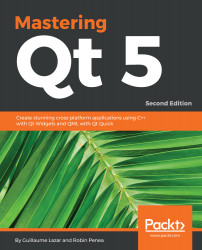To be able to create a Qt application for Android, you must have the following:
- A device with Android v2.3.3 (API 10) or later
- Android SDK (version 25.2.5 or earlier)
- Android NDK (version 10e is recommended)
- JDK (version 6 or later)
- Qt Prebuilt components for Android x86 (from the Qt maintenance tool)
- Qt Prebuilt components for Android ARMv7 (from the Qt maintenance tool)
To be able to create a Qt application for iOS, you must have the following:
- A device with iOS 5.0 or later
- A macOS desktop computer
- Xcode
- Qt for iOS (from the Qt maintenance tool)
When starting, Qt Creator will detect and create Android and iOS Qt kits. You can check your existing kits under Tools | Options | Build & Run | Kits, as shown in the following screenshot: