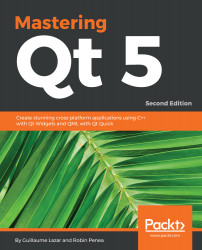Chapter 1, Get Your Qt Feet Wet, lays the fundamentals of Qt and refreshes your memory with a todo application. This chapter covers the Qt project structure, how to use the designer, basic principles of the signals and slots mechanism, and introduces new features
of C++14.
Chapter 2, Discovering QMake Secrets, takes a deep dive in the heart of the Qt compilation system: qmake. This chapter will help you understand how it works, how to use it, and how you can structure a Qt application with platform-specific code by designing a system monitoring application.
Chapter 3, Dividing Your Project and Ruling Your Code, analyzes the Qt model/view architecture and how a project can be organized by developing a custom library with the core logic of the application. The project example is a persistent gallery application.
Chapter 4, Conquering the Desktop UI, studies the UI perspective of the model/view architecture with a Qt Widget application relying on the library completed in the previous chapter.
Chapter 5, Dominating the Mobile UI, adds the missing part of the gallery application with the mobile version (Android and iOS); the chapter covers it with the use of QML, Qt Quick controls, and QML / C++ interactions.
Chapter 6, Even Qt Deserves a Slice of Raspberry Pi, continues to the road on Qt Quick application with the Qt 3D perspective. This chapter covers how to build a 3D snake game targeted at the Raspberry Pi.
Chapter 7, Third-Party Libraries Without a Headache, covers how a third-party library can be integrated in a Qt project. OpenCV will be integrated with an image filter application that also provides a custom QDesigner plugin.
Chapter 8, Animations, It's Alive, Alive!, extends the image filter application by adding animations and the ability to distribute a custom SDK to let other developers add their own filters.
Chapter 9, Keeping Your Sanity with Multithreading, investigates the multithreading facilities provided by Qt by building a multithreaded Mandelbrot fractal drawing application.
Chapter 10, Need IPC? Get Your Minions to Work, broadens the Mandelbrot fractal application by moving the calculation to other processes and managing the communication using sockets.
Chapter 11, Having Fun with Serialization, covers multiple serialization formats (JSON, XML, and binary) inside a drum machine application in which you can record and load sound loops.
Chapter 12, You Shall (Not) Pass with QTest, adds tests to the drum machine application and studies how the Qt Test frameworks can be used to make unit tests, benchmarking, and GUI events simulation.
Chapter 13, All Packed and Ready to Deploy, gives insights into how to package an application on all desktop OSes (Windows, Linux, and Mac) and mobile platforms (Android and iOS).
Chapter 14, Qt Hat Tips and Tricks, gathers some tips and tricks to develop with Qt with pleasure. It shows how to manage sessions in Qt Creator, useful Qt Creator keyboard shortcuts, how you can customize the logging, save it to disk, and much more.