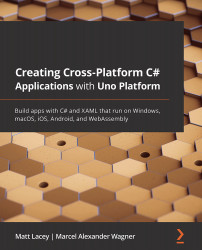Writing and running your first test
Before we start writing our first test, we will cover how you can use Uno.UITest to interact with your apps. For this, we will first start by covering the basics of the addressing elements using Uno.UITests query feature objects.
How Uno.UITest works
Since UI tests need to address UI elements of your app, every UI testing library needs to have a way to allow developers to address those elements. Uno.UITest does this using the IAppQuery interface to define queries and the IApp interface to run those queries and inject input.
The IApp interface provides you with the necessary APIs to interact with your app, including clicking elements, simulating scrolling, and injecting text input. As part of the creation of the Uno.UITest project, the TestBase class will provide you with an IApp instance. Since the IApp interface allows you to simulate input to your app and most interactions require a specific control to be the target of your interaction...