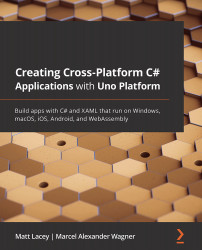Building and running your first Uno Platform app
Since you are familiar with the structure of an Uno Platform app, we can get to building and running your first Uno Platform app! In this section, we will go over the different ways of building and running your app.
Running and debugging your app with Visual Studio on Windows
Running your Uno Platform app from within Visual Studio is exactly the same as running a regular UWP, Xamarin.Forms, or WASM app. To build and run the app on a specific device or emulator, you can select the corresponding head from the startup project dropdown. Note that depending on the selected configuration, target platform, and architecture, not every project will be compiled to the expected output and might even not get compiled at all. For example, the UWP project always targets explicit architectures and as such, will compile to x86 when selecting the Any CPU architecture. That means not all combinations of target architecture and project will compile...