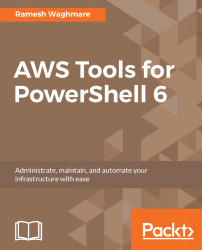If you are an IT admin or a developer, you will want to learn PowerShell. Learning PowerShell will enhance your ability to manage your entire IT infrastructure. It is a very rich scripting environment, but I do not want you to limit your thinking that it is just a scripting language. First, it can perform the same task on thousands of servers without logging in and help IT admins or developers to keep all the work consistent on all the servers. This is amazing, isn't it? Second, it is also used for task automation. When we think about the server configuration or deployment, we can use PowerShell to do all kinds of things that we want in our environment. Third, it is also object oriented. What I mean here is that everything we do inside of PowerShell is treated like an object, even if the object is a service, process, or just a server. Because of its object-oriented capability, many developers started using PowerShell even though it traditionally looks like an IT admin tool.
Microsoft is putting its full weight behind PowerShell. PowerShell is not going away; it is rather creating a big footprint in the task automation area, as Microsoft announced its intention to make PowerShell open sourced. They know that customers are really having heterogeneous environment in their IT shops, and this is why they thought to make PowerShell available to the community so that it becomes standard for IT automation in data centers. Microsoft also made it mandatory to have a PowerShell support for each product they released. Other vendors such as NetApp, IBM, VMWare, Dell, AWS, and several others have strong support for PowerShell. So, PowerShell is going to stay, and your reward for learning PowerShell is the improved ability to control and automate many technologies that it integrates and works with.