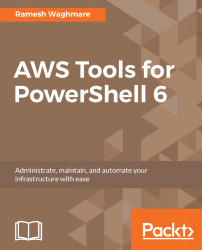CloudFormation adoption is increasing. So, the complexity of the stack is also increasing. Nested stacks are the stack inside the stack which help you to bring in the modular approach of defining the stack, so that common functionality can be achieved using a single stack across multiple environments. This helps you to reduce the number of stacks that you maintain in your environment. You reference the other stack in the main stack by using the resource type AWS::CloudFormation::Stack. Here is the main stack example, which gives you a way to use myVPC.template and mySubnets.template inside your main code and access the values from the child stack.
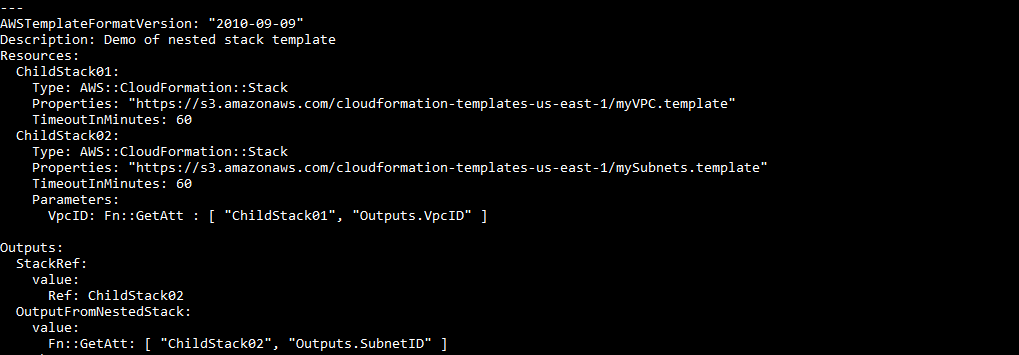
TimeoutInMinutes indicates the wait time for the nested stack to reach CREATE_COMPLETE state. In this example, you see ChildStack01 output VpcID was passed as a parameter to ChildStack02, and ChildStack02 output SubnetID...