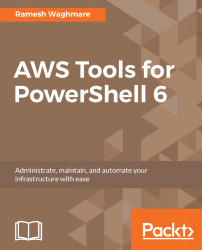AWS consists of broadly 18 categories of services at the time of writing this book, and you can use the combinations tailored to your business or organizational needs. All the services can be managed using AWS Console, AWS CLI, or PowerShell. You will be learning some of the PowerShell cmdlets for AWS Tools provided by AWS in other chapters:
- Compute
- Storage
- Database
- Networking and content delivery
- Migration
- Developer tools
- Management tools
- Security, identity, and compliance
- Artificial intelligence
- Analytics
- Internet of Things
- Contact center
- Game development
- Mobile services
- Application services
- Messaging
- Business productivity
- Desktop and apps streaming
Putting focus on all those services is out of the scope in this book, but I highly recommend that you review each and every service documentation on the AWS site so that you know what you can do with AWS Cloud and...