Overview of this book
Preparing interactive displays, creating computer games, and conducting audio-visual performance are now achievable without typing lines of code. With Pure Data, a graphical programming environment, creating interactive multimedia applications is just visually connecting graphical icons together. It is straightforward, intuitive, and effective. "Multimedia Programming with Pure Data" will show you how to create interactive multimedia applications. You will learn how to author various digital media, such as images, animations, audio, and videos together to form a coherent title. From simple to sophisticated interaction techniques, you will learn to apply these techniques in your practical multimedia projects. You start from making 2D and 3D computer graphics and proceed to animation, multimedia presentation, interface design, and more sophisticated computer vision applications with interactivity. With Pure Data and GEM, you will learn to produce animations with 2D digital imagery, 3D modelling, and particle systems. You can also design graphical interfaces, and use live video for motion tracking applications. Furthermore, you will learn Audio signal processing, which forms the key aspect to multimedia content creation. Last but not least, Network programming using Pure Data extension libraries explores applications to other portable devices.
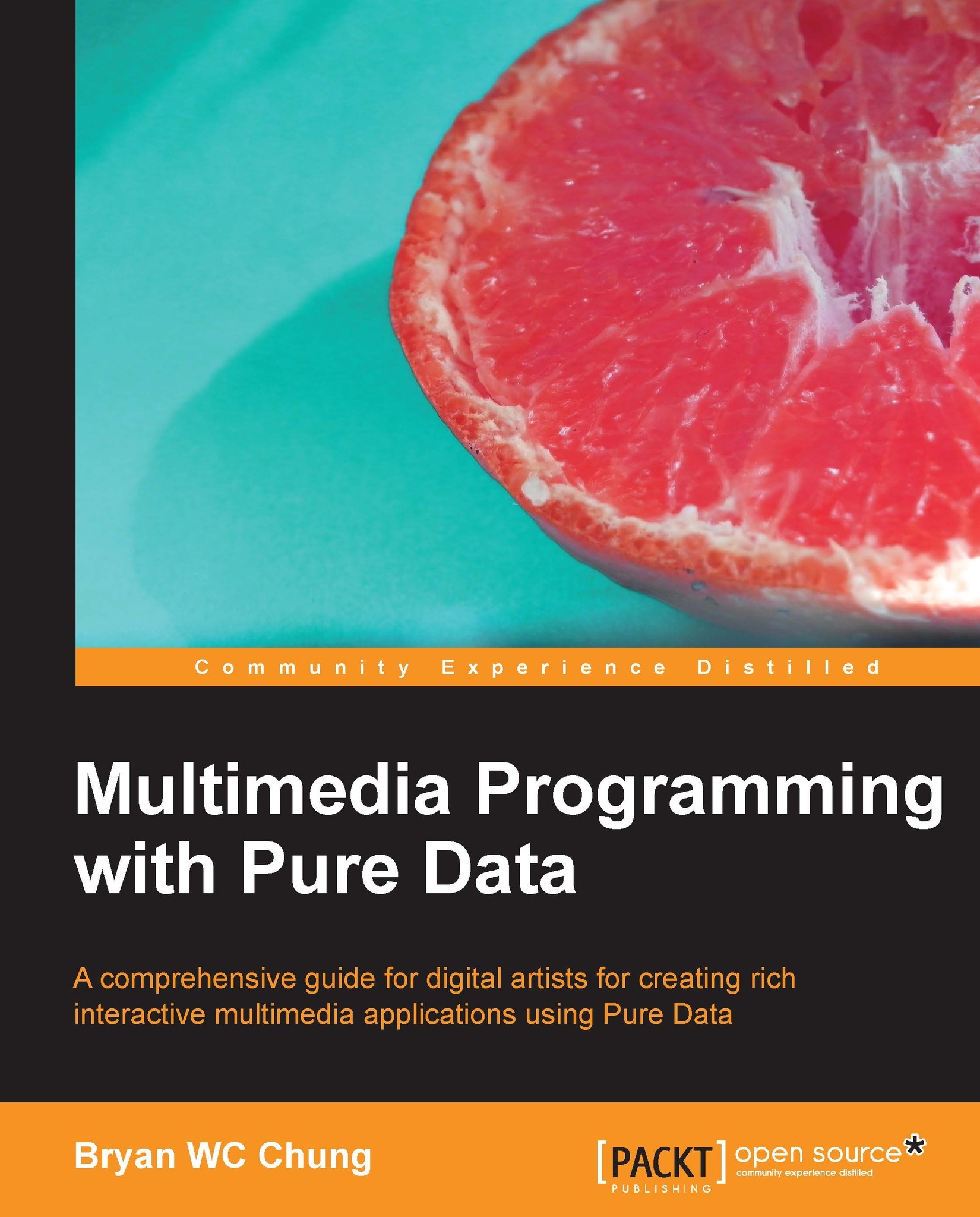
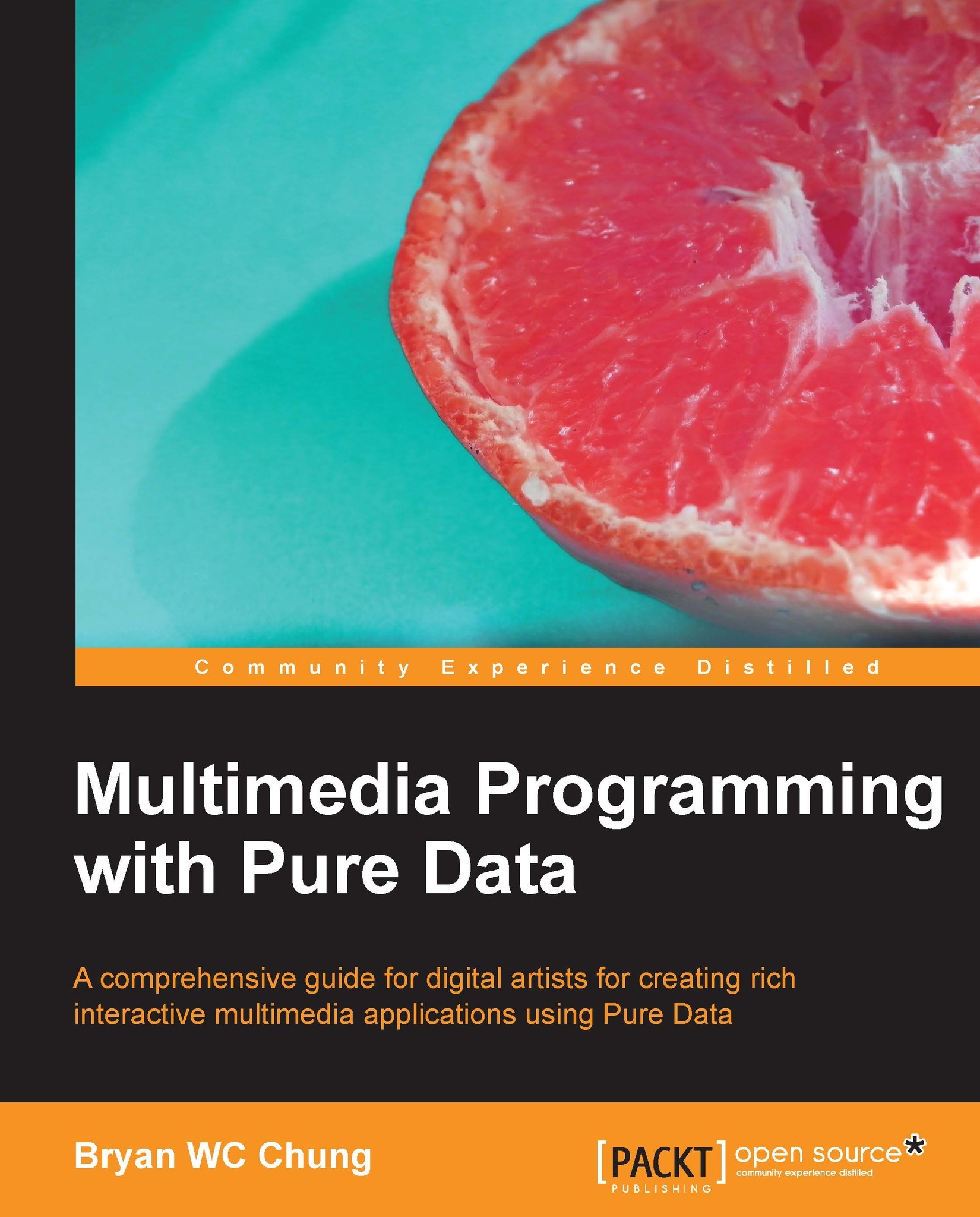
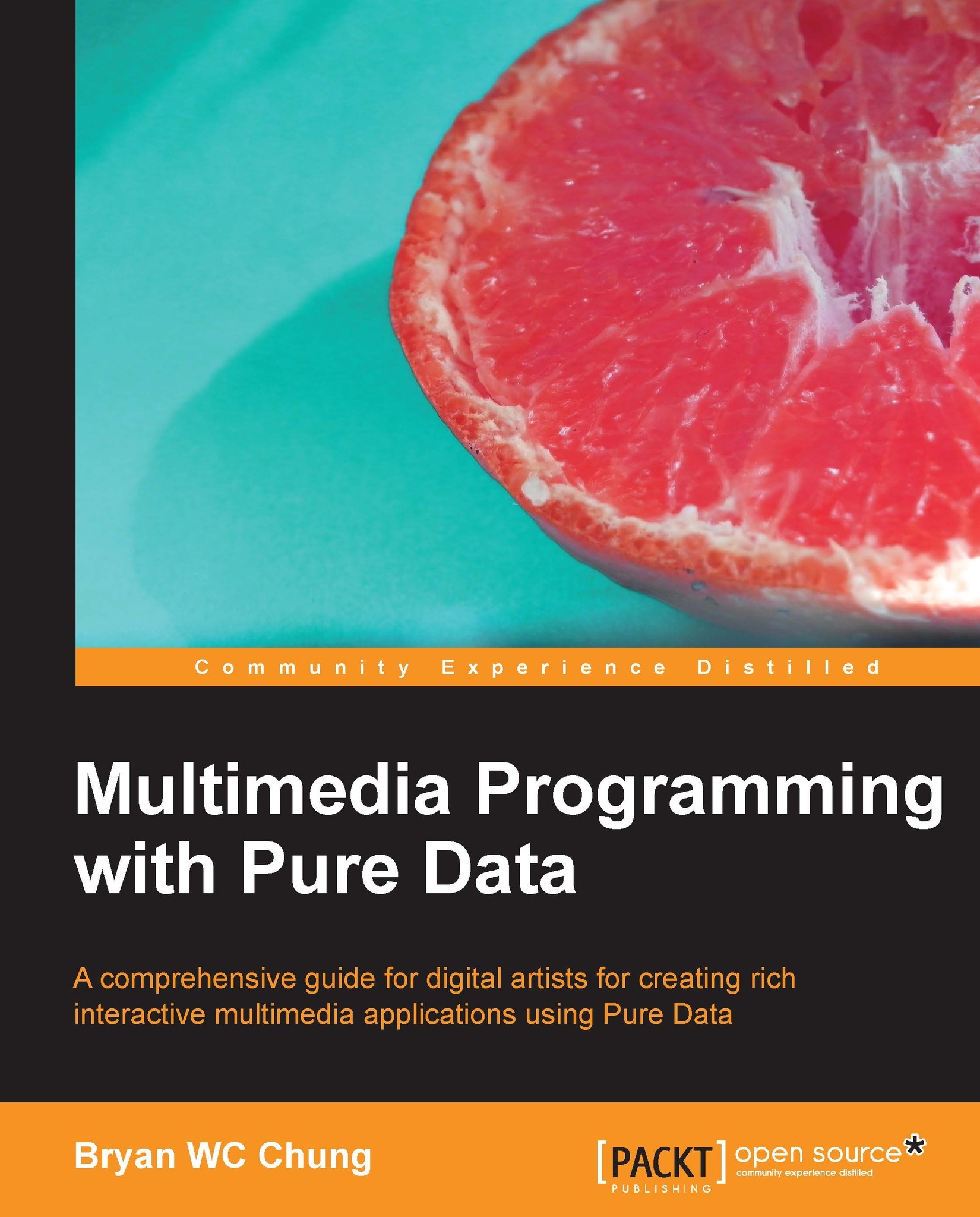
 Free Chapter
Free Chapter


