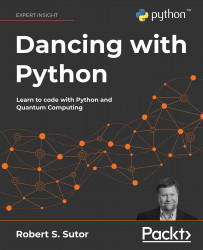A.8 Visual Studio Code
An IDE is an Integrated Development Environment. These tools are sometimes dedicated to one programming language, but I think the best offer uniform and consistent support for several languages. Visual Studio Code is the IDE I use now, and it is my favorite by far. I wrote the content for this book using Visual Studio Code. [VSC]

Figure A.5 is a screenshot of Visual Studio Code editing the
file in Appendix C. The text has color syntax highlighting, and the
editor has features like code completion and automatic indentation. You can see a directory
listing of some of the content files for this book on the left. The editor displayed the
context menu when I right-clicked on sorted in the code.
From within Visual Studio Code, you can create, run, and debug your code. The “integrated...