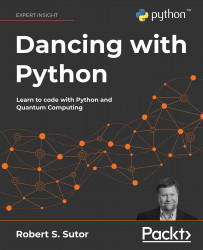A.10 Installing and setting up Qiskit
The basic installation for qiskit on your computer is simple:
pip install wheel 'qiskit[visualization]'You may or may not need the single quotes.
If you plan to use Qiskit on Microsoft Windows, be sure to install the 64-bit version of Python.
To access the cloud-based IBM Quantum hardware systems, visit
https://quantum-computing.ibm.com/
Create an account if necessary, and once you are on the IBM Quantum home page, look for the “API token” section as in Figure A.8. You need an API token to authenticate yourself with the IBM Quantum cloud service. [QIS]

If the field is blank instead of filled with asterisks, click the button with the circular arrows. Then click the button to its right, which has a square overlapping another square. This button...