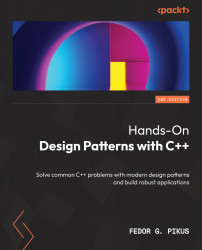Conventions used
There are a number of text conventions used throughout this book.
Code in text: Indicates code words in text, database table names, folder names, filenames, file extensions, pathnames, dummy URLs, user input, and Twitter handles. Here is an example: “The implementation of the insert() function must insert the record into both the storage and the index, there is no way around it.”
A block of code is set as follows:
class Database {
class Storage { ... }; // Disk storage Storage S;
class Index { ... }; // Memory index Index I;
public:
void insert(const Record& r);
...
};
Any command-line input or output is written as follows:
Benchmark Time ------------------------------------------- BM_delete_explicit 4.54 ns BM_delete_type_erased 13.4 ns BM_delete_type_erased_fast 12.7 ns BM_delete_template 4.56 ns
Tips or important notes
Appear like this.