-
Book Overview & Buying
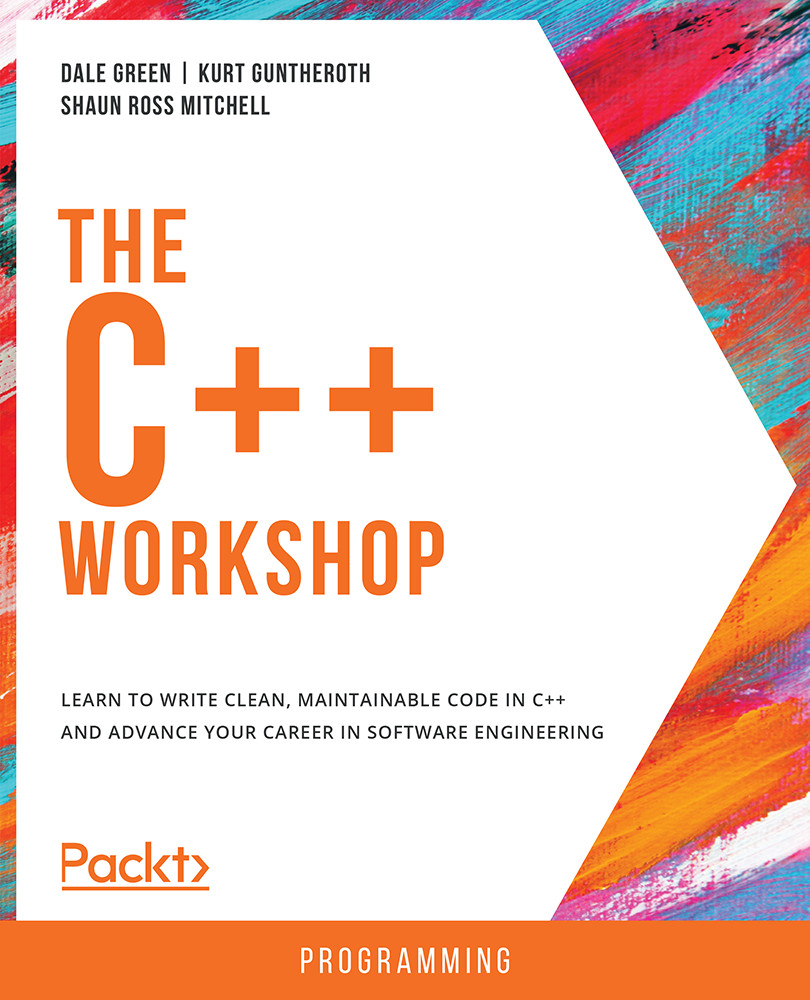
-
Table Of Contents
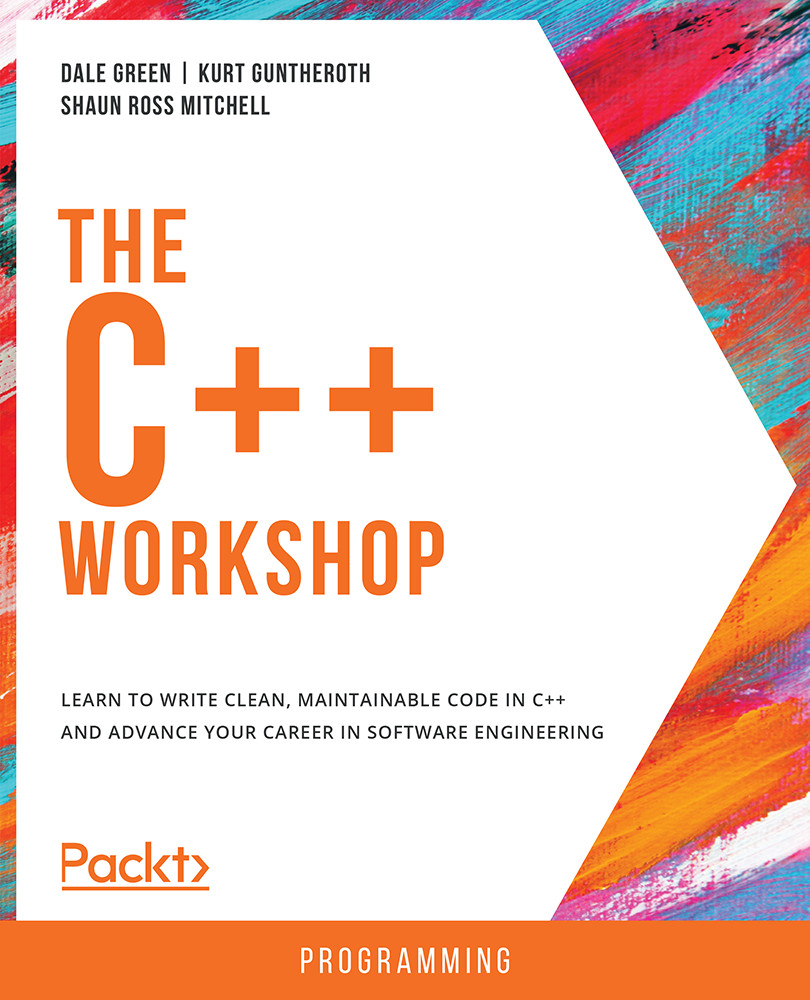
The C++ Workshop
By :
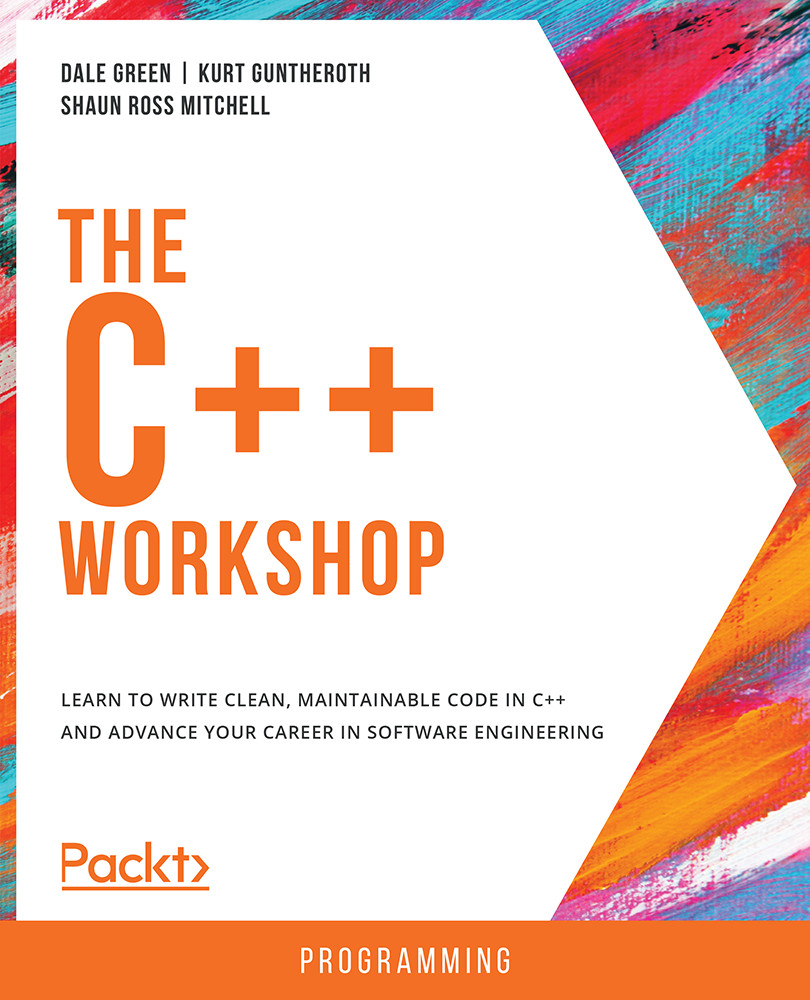
The C++ Workshop
By:
Overview of this book
C++ is the backbone of many games, GUI-based applications, and operating systems. Learning C++ effectively is more than a matter of simply reading through theory, as the real challenge is understanding the fundamentals in depth and being able to use them in the real world. If you're looking to learn C++ programming efficiently, this Workshop is a comprehensive guide that covers all the core features of C++ and how to apply them. It will help you take the next big step toward writing efficient, reliable C++ programs.
The C++ Workshop begins by explaining the basic structure of a C++ application, showing you how to write and run your first program to understand data types, operators, variables and the flow of control structures. You'll also see how to make smarter decisions when it comes to using storage space by declaring dynamic variables during program runtime.
Moving ahead, you'll use object-oriented programming (OOP) techniques such as inheritance, polymorphism, and class hierarchies to make your code structure organized and efficient. Finally, you'll use the C++ standard library?s built-in functions and templates to speed up different programming tasks.
By the end of this C++ book, you will have the knowledge and skills to confidently tackle your own ambitious projects and advance your career as a C++ developer.
Table of Contents (15 chapters)
Preface
1. Your First C++ Application
 Free Chapter
Free Chapter
2. Control Flow
3. Built-In Data Types
4. Operators
5. Pointers and References
6. Dynamic Variables
7. Ownership and Lifetime of Dynamic Variables
8. Classes and Structs
9. Object-Oriented Principles
10. Advanced Object-Oriented Principles
11. Templates
12. Containers and Iterators
13. Exception Handling in C++
Appendix
