-
Book Overview & Buying
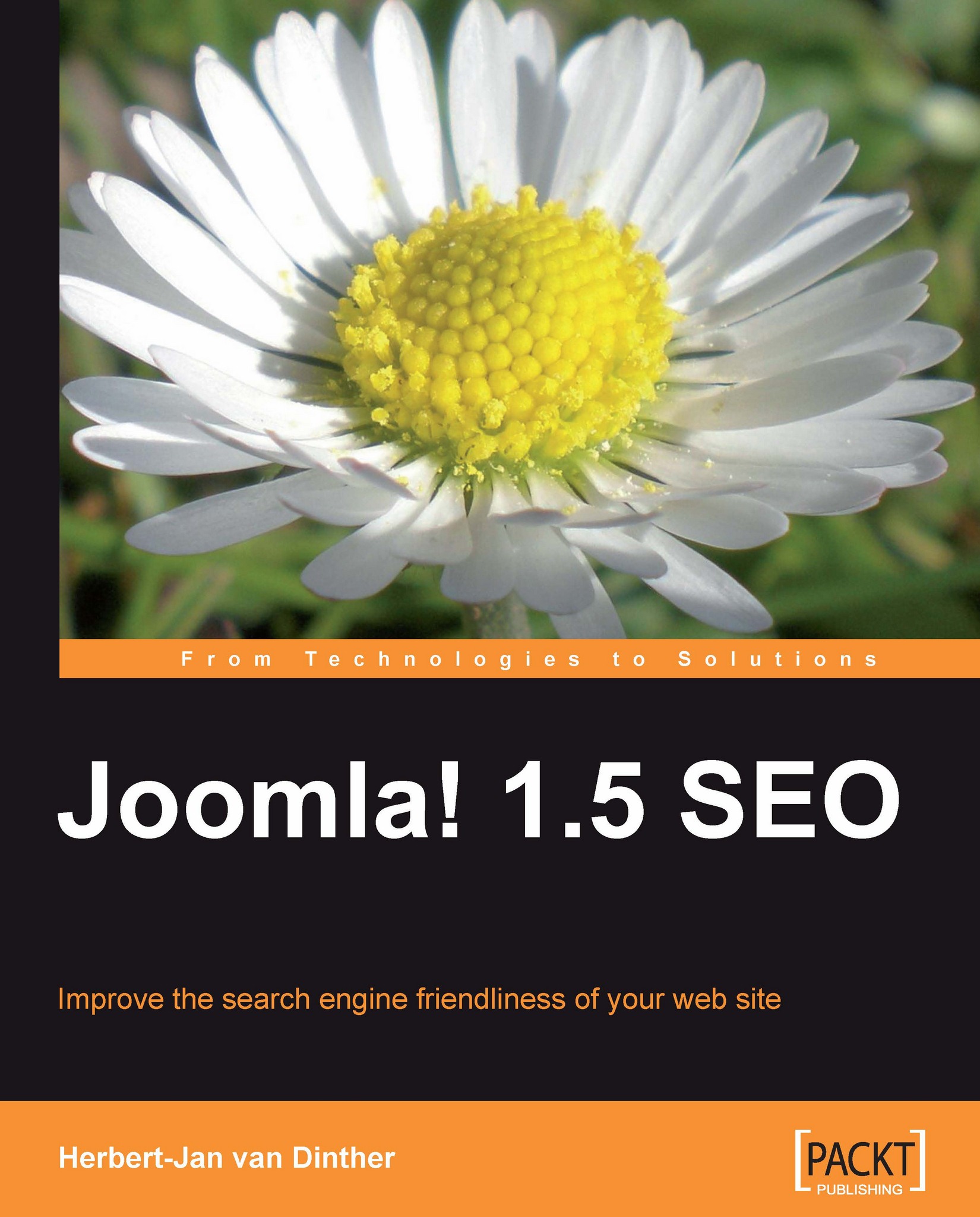
-
Table Of Contents
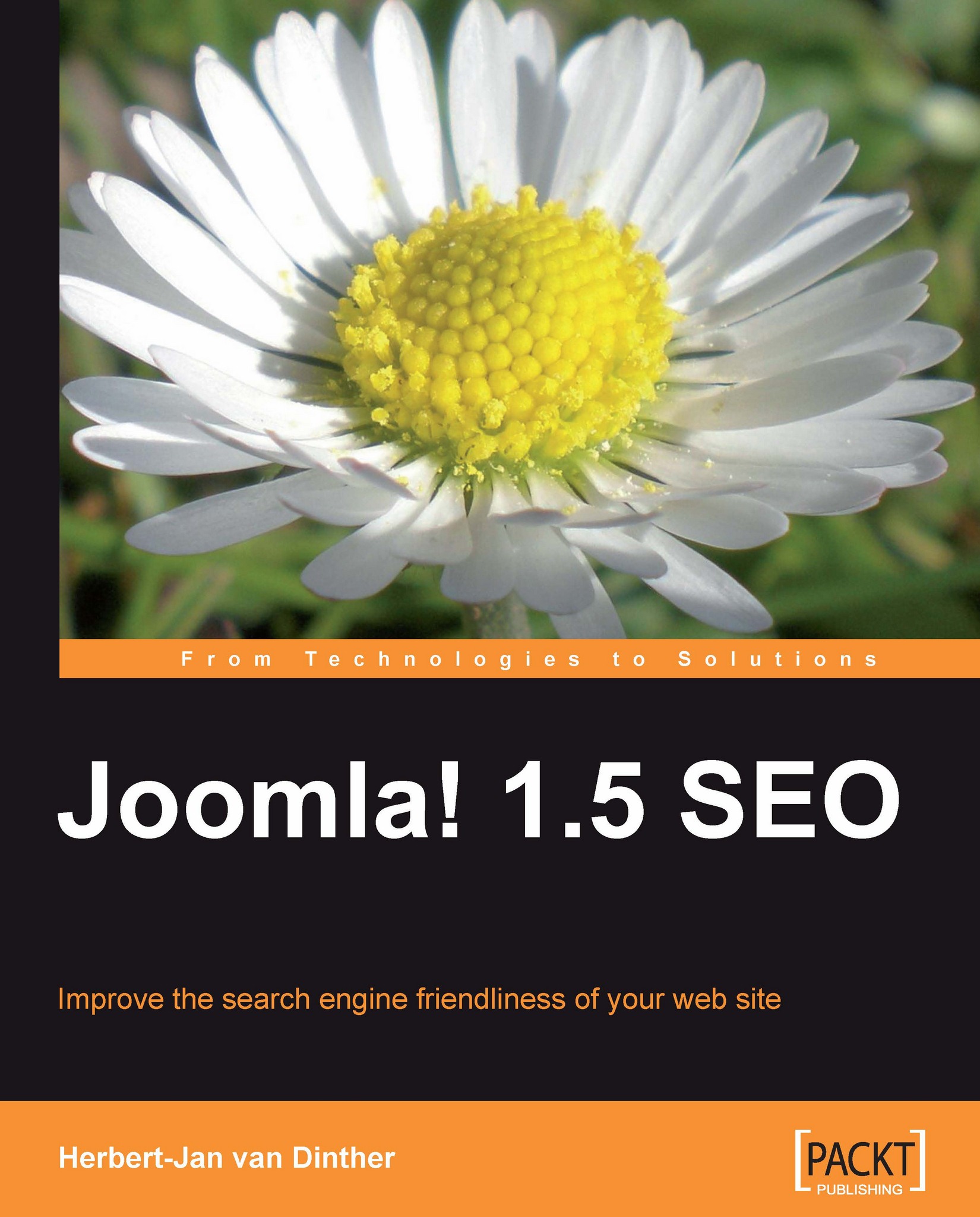
Joomla! 1.5 SEO
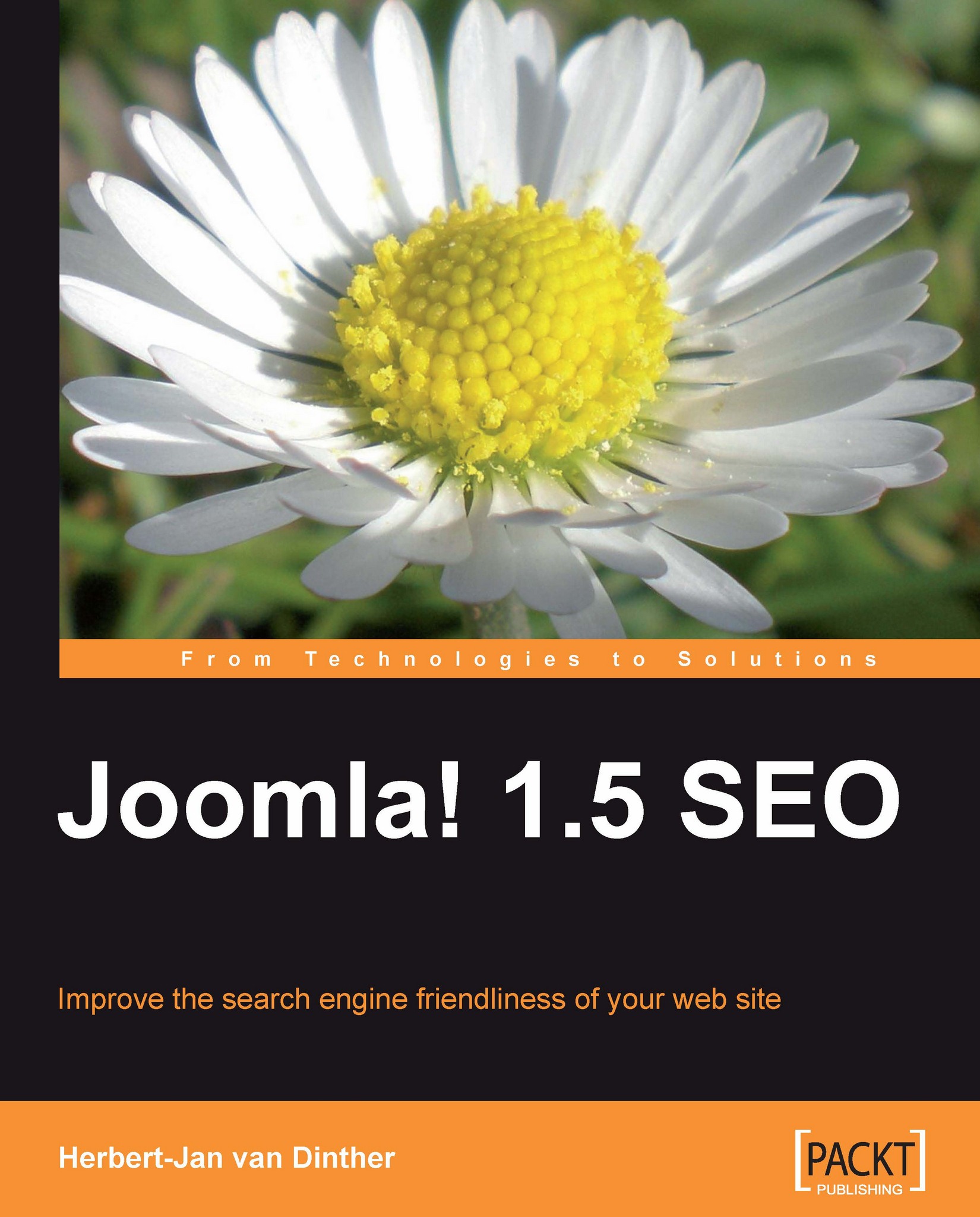
Joomla! 1.5 SEO
Overview of this book
 Free Chapter
Free Chapter
 Sign In
Start Free Trial
Sign In
Start Free Trial
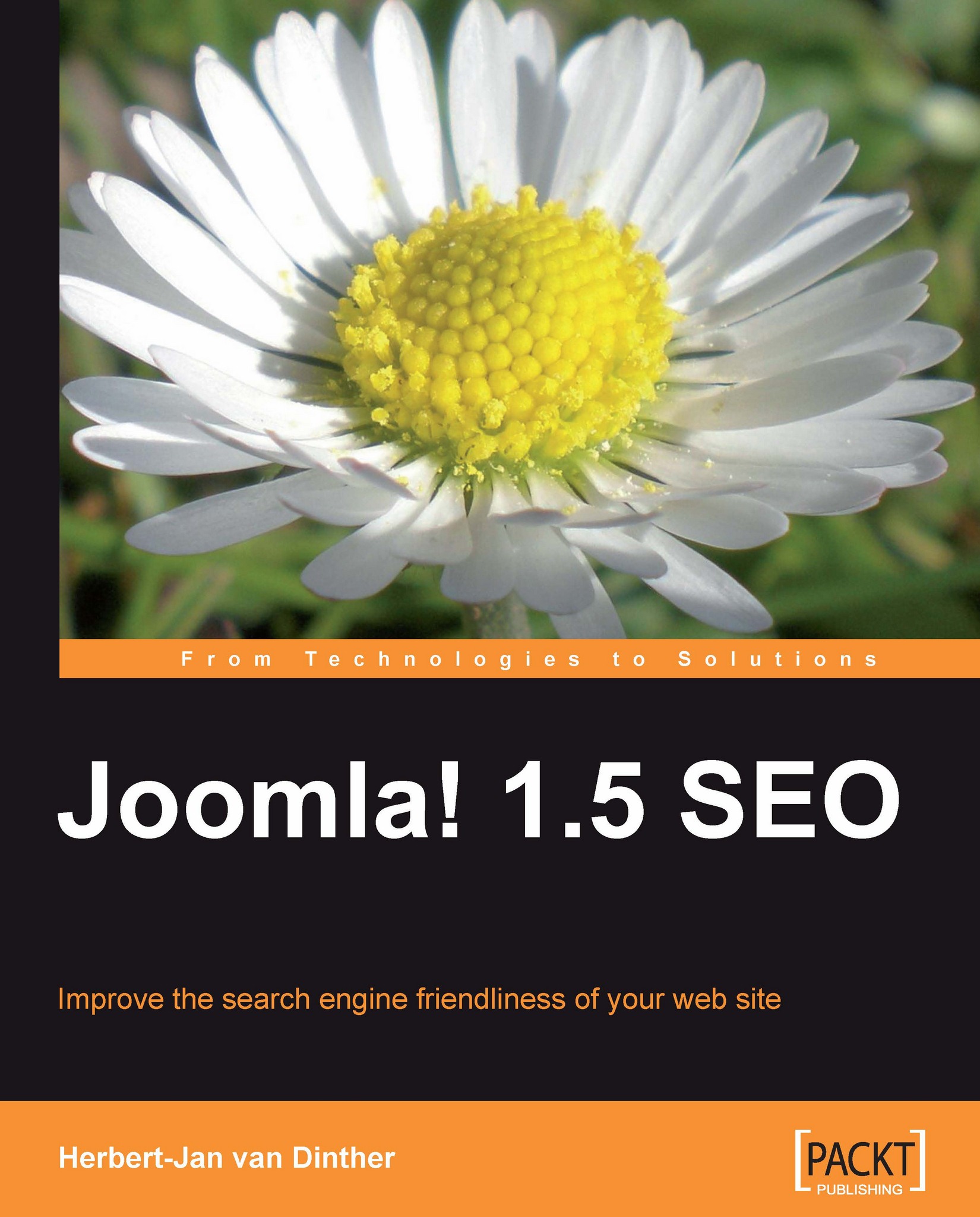
 Free Chapter
Free Chapter
Once there is some content on your site and the menu structure is in place, you will see that your sitemap contains a decent number of links for Google to crawl. So, now it's time to give the search engines some food to eat by submitting the sitemap to Google Webmaster Central and placing a special spot in the robots.txt file.
Once you have submitted your site, log in to Google Webmaster Central and see if everything works without problems.

You can also get a nice overview on some of the terms you are ranking for at that moment. The ranking should grow in time as there will be more content to index, thus giving you more possibilities to rank.
Using Google webmaster tools you can set the preferred URL that Google should use for indexing your web site.

This should reflect your own preference and your guess to what your visitors would use. In my case I opted for the www. version, as I think that the expected visitors to the site will use that...
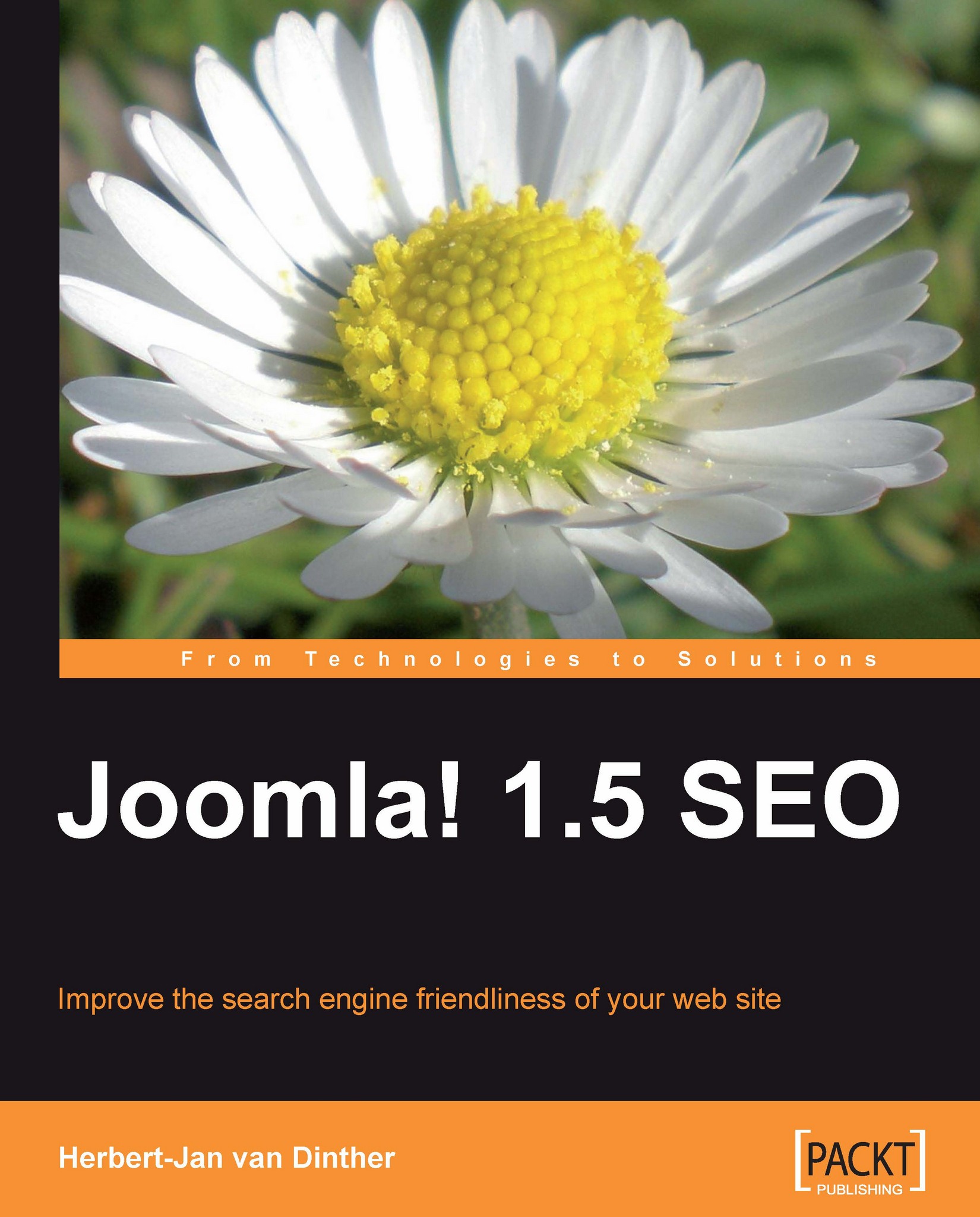
Change the font size
Change margin width
Change background colour