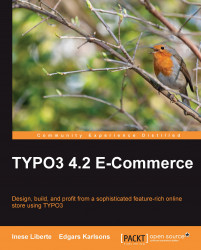You can use the following methods to provide discounts for loyal clients:
Using the discount field for each user. This option is available in the Discount field under the Extended table. You can set up discounts for each user individually.
Using the field price2. You can see an example below of this field being used for discounts:
# ID of the FE user group [usergroup = 1] priceNoReseller = 2 [global]
Using the calculation configured by TypoScript. You can see an example below of how to set up a discount for a product:
pricecalc { 10.type = count 10.field = price # Product with with ID 16 will be with 20% discount 10.where = uid = 16 # Full price is 1, so we set the 80% of full price 10.prod.1 = 0.8 }Also, you can set up the discount depending on the number of product items in the basket (1 product costs 4.99, 2 products cost 8.99, and so on.):
pricecalc { 10.type = count 10.field = price 10.sql.where = 10.prod.1 = 4.99 10.prod.2 = 8.99 10.prod.5 = 19.99 }
Using the...