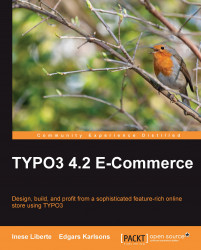Overview of this book
The popularity of online shopping has increased drastically over the past few years. TYPO3 is fully equipped to meet all the challenges of modern electronic commerce. TYPO3 can be enlarged afrom a pure content-based online catalog to a fully-grown shop system with a variety of extensions. It may be easy to plan a website but when it comes to implementing the design and developing a successful e-commerce site, you might come across a lot of difficulties.This book teaches all the aspects of quickly setting up a feature-packed, easy-to-build e-commerce site—from basic installation and configuration of TYPO3 through adding features step-by-step to an example website. It demonstrates the setting up of an online TYPO3 e-commerce site from scratch and walks you through lucrative tips on attracting customers and maximizing profit.This book takes you through the creation of an appealing online shop in steps. It starts with the basics of TYPO3 and TYPO3 installation and shows how to use its standard features to begin construction of an online shop. It will help you improve the selling interface and handling of orders with new modules and other customizations. It discusses various template configurations and plugins. You will learn how to build attractive product catalogs, profiles for registered and unregistered users, and online shop SEO. You will also learn to provide effective search facilities for systematic navigation of your site. Further, various modules for payment and delivery will be discussed. Finally, you will learn how to manage and market your site.