-
Book Overview & Buying

-
Table Of Contents

PHPEclipse: A User Guide

PHPEclipse: A User Guide
Overview of this book
 Free Chapter
Free Chapter
 Sign In
Start Free Trial
Sign In
Start Free Trial

 Free Chapter
Free Chapter
The Eclipse Update Manager is a mechanism used by Eclipse to keep track of its own plug-ins. The Update Manager keeps track of plug-in versions, informs you if a newer version is available, and helps you install new plug-ins. In fact, PHPEclipse recommends that you install its plug‑in via the Eclipse Update Manager.
In this appendix, we will take a look at how to use the Eclipse Update Manager to install plug-ins. We will use PHPEclipse as an example. We will also see how to use the Update Manager to update the plug-ins already installed as well as how to update Eclipse itself.
To access the Update Manager, go to the Help | Software Updates | Find and Install... menu option.
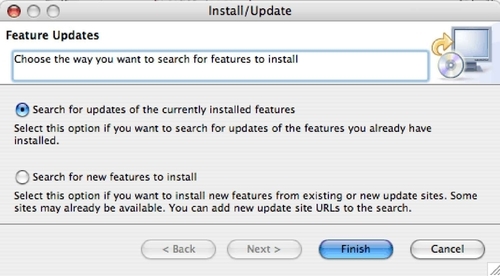
You will be given a choice to either update the currently installed plug-ins or search for new plug‑ins to install.

Change the font size
Change margin width
Change background colour