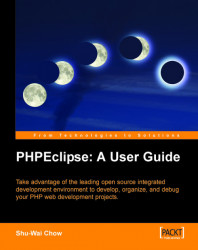The debugger is an important and valuable toolset of PHPEclipse and any IDE. Using it, we can pause and continue the execution of our program at any line. While it’s stopped, we can examine variables to verify that they’re holding the right values and change them to do further testing. Without an IDE, we’d have to check variables by echoing them out onto the web page. This causes us to alter our application with code that does not have anything to do with the required functionality.
Currently, the PHPEclipse debugger lacks a few features that the Eclipse debugger for Java has. For example, PHPEclipse is missing:
- Conditional breakpoints: The ability to stop the debugger when a certain condition is met. For example, stopping the debugger when a variable changes values.
- Breakpoint hit counts: The ability to stop the debugger when a breakpoint has been reached a certain number of times. This is very helpful for loops.
However, debugging is one of the most active development...