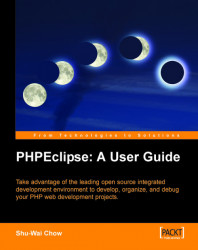We have now walked through the creation of a basic PHP application using Eclipse, PHPEclipse, and a few other related third-party tools. Our application is a PHP project named ShelterSite that we created in our workspace. We added a few common parts of a web application to the project — class files to hold business logic and database interfacing, view pages to display HTML, and a stylesheet to format our HTML page. In creating our class files, we saw how to use the PHP editor. We saw how code assist helps us in creating code, how the editor visually conveys potential coding problems to us, and how to customize templates. When we encountered a PHP function that we were not sure how to use, we used Eclipse’s help system to look up the function’s parameters and description.
Installing the Web Tools Platform gave us comprehensive HTML and CSS editors. This set of tools was designed specifically by the Eclipse Foundation to address the needs of web application developers...