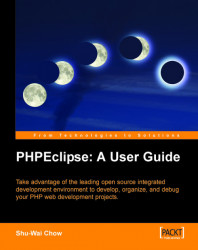The Quantum DB plug-in is an open source RDBMS plug-in for Eclipse. The Quantum DB project is hosted on SourceForge at http://quantum.sourceforge.net/. This plug-in is included as part of the PHPEclipse package. You may want to check out the project site for new Quantum DB releases, since the version we have came bundled with our release version of PHPEclipse and an improved version of Quantum DB might be available.
Quantum DB uses JDBC and this allows Eclipse to become a GUI database client. Using Quantum DB’s views, you can execute SQL commands and view the results directly in Eclipse. Using the GUI tools and shortcuts, you can even do everything you need to a database without writing a single line of SQL code.