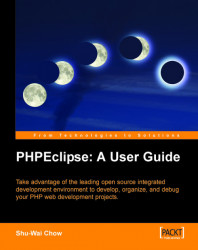By clicking on the Debug button, we have started a debugging session. Eclipse automatically switches us to the Debug perspective. The application begins to execute, but it stops at line five because we told it to stop via a breakpoint. Our program is now frozen until we do something to advance it. Before we advance, let’s take a look around the Debug perspective, explore the views, and see how things are frozen when our program has stopped.
The Debug view gives us a good idea of what the application is doing. Mainly it tells us what function the application is executing at that particular breakpoint:

The Debug view organizes things from the broadest in scope to the most specific. The first line, the Project takes its name from the name of the debugging configuration. The Debug Target is the container for the threads that are running. Underneath the Debug Target are the executing threads. Since PHP is a single-threaded language, only one thread, the...