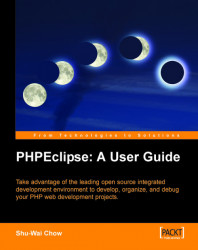We will be doing all of our code writing in the editor, so it will help to be familiar with how the editor works and the feedback it gives us.
On the surface, the Eclipse editor looks and acts like a standard text editor. Once we start coding, we will see many time-saving features. Among these are the visual clues Eclipse conveys. Eclipse relies on syntax coloring and icons to communicate information on our work. We can quickly process information on problems and navigate around source code.

As you type, the Eclipse editor marks the syntax of your code with certain colors. When you save, Eclipse reviews your code, marks potential pitfalls, and alerts you via icons in the margin.

The screenshot above shows a typical editor with a few lines of sample code and some problems. Let’s first take a look at the left margin.
|

|
Line 5: Warning The keyword |