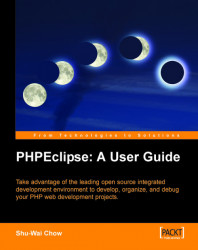What This Book Covers
This book is organized to get you quickly up and running with Eclipse for PHP development. The beginning chapters cover the basics of Eclipse, and then we move on to writing PHP code in Eclipse. From there, we move to more advanced features that are helpful, but not essential for PHP development, like source-code control and database querying.
Chapter 1 covers Eclipse’s history and its architecture, and introduces PHPEclipse.
InChapter 2, we install the necessary core software for developing applications in PHPEclipse — Apache, PHP, Java, Eclipse, and PHPEclipse.
Chapter 3 explains the feature of the Eclipse interface and how to customize it.
Chapter 4 is where we start writing PHP code. We will go through creating a project and examine in depth the features available in PHPEclipse for PHP development.
InChapter 5, we debug our application. We will explain debugging terms and concepts, and how Eclipse debugs. This chapter covers the installation and setting up of the DBG debugger.
InChapter 6, we set up the Quantum DB plug-in and learn how to use it to manipulate databases. We will also install a JDBC driver and connect to it using the Quantum DB plug-in.
InChapter 7, we explore the CVS integration of Eclipse. We will show how to manage and store a project completely in CVS as well as explain general CVS and versioning concepts.
Finally, inChapter 8, we publish our website to a web server. We will use Eclipse’s Update Manager to add an FTP client functionality.