Overview of this book
The fusion of Eclipse, the leading open source development environment, and PHP is an exciting prospect for web developers. This book makes sure that you are up and running as quickly as possible, ready to take full advantage of PHPEclipse's tuned PHP development tools, without requiring any prior knowledge of Eclipse.
You will begin with installing and configuring PHPEclipse, before moving onto a tour of the Eclipse environment, familiarizing you with its main components. As a plug-in to Eclipse, PHPEclipse is able to harness the platform to provide a rich and powerful development experience.
For helping you improve the efficiency of your PHP coding, the book details the powerful editing features of PHPEclipse, and shows you how to use it to better organize your application code.
You will see how PHPEclipse helps you throughout the development lifecycle, and learn how to use PHPEclipse's debugger to troubleshoot and step through your PHP code as it executes. The book rounds off with coverage of accessing databases and managing source code from within the. For the final step for your application, you will learn how to deploy your site to a production server."
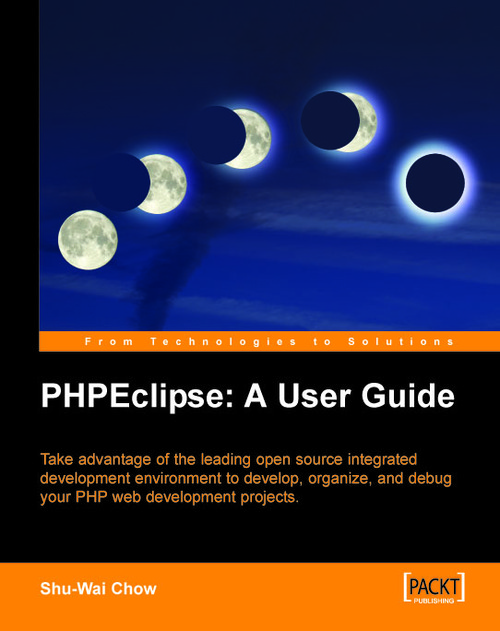
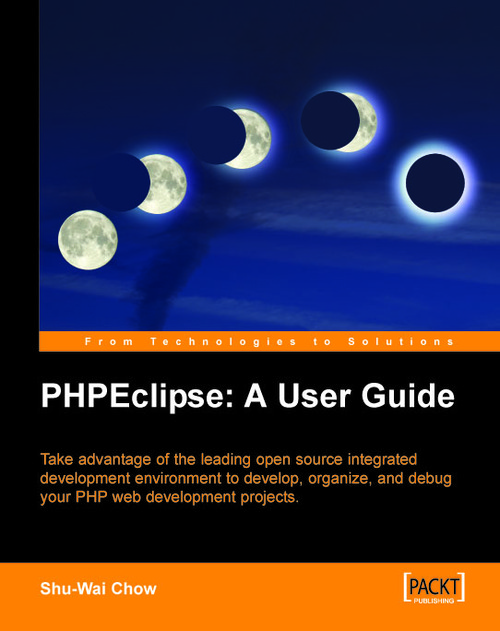
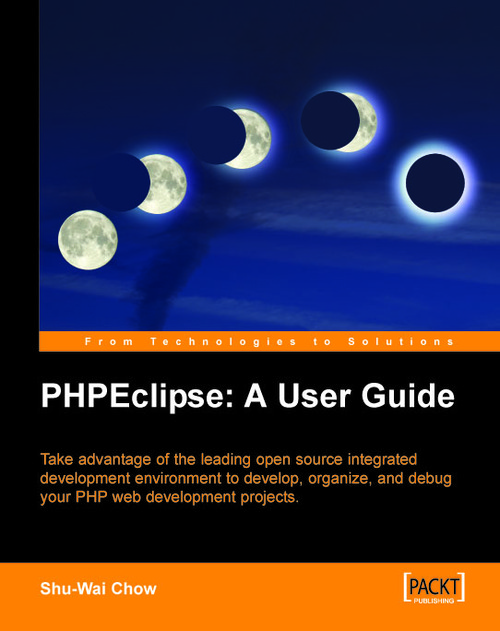
 Free Chapter
Free Chapter
