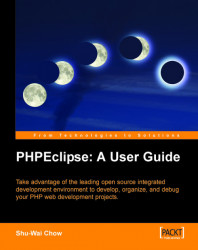The process of updating installed plug-ins is similar to installing new plug-ins. The update process also uses many of the screens seen in the installation process. However, since Eclipse already knows the update location, we do not have to enter any sites. Instead, we just tell Eclipse to query the sites and compare the installed version to the latest version. To start updating, go back to the Eclipse Update Manager. This time, select Search for updates of the currently installed features on the main selection screen. Eclipse will automatically start comparing the installed software with the creators’ software. If it finds an available update, it will appear in an available updates list.

On this screen you will be able to review the plug-ins that need updates. You will also see a detailed description of each plug-in. Select the checkbox next to each plug-in you wish to update and click on the Next button.
From this point on, the process is exactly the same...