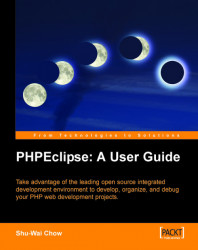FTP, SFTP, and WebDAV exports are very similar. They follow the same flow and use almost the same screens. To trigger an export, select the project in the Navigator view and click on the File | Export... menu option. This will give you a list of export options to select from.
|
The Klomp plug-in gives us the ability to export via SFTP. Unfortunately, as of this writing, it does not work with the latest version of Eclipse, version 3.1. If you absolutely need a secure way to transfer files and Klomp does not work with your version of Eclipse, you might consider using WebDAV over the |

Most of the options in this list are installed by the JDT and are Java related. Some allow you to export settings to be shared between team members. A handful, like FTP, Sftp, and WebDAV, are actually related to moving source files to another area. Select FTP and click on the Next button to continue.
|
If you get an error message saying... |