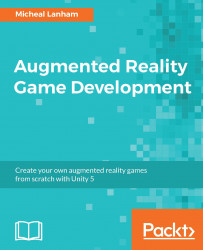No matter how much time you spend in the Unity editor, it is always helpful to have some more advanced debugging options, especially those options that can be run completely disconnected from your development machine. The following is a table of some advanced debugging tools you may want to consider using:
|
Tool |
Ease of Use |
Description |
Source/Link |
|
HUDDebug |
Easy: download from the asset store |
This creates a great integrated debugging tool on the platform. It supports a console, FPS, memory, heap, and extensions. |
Search for HUDDebug on the Unity Asset store |
|
Unity Remote 5 |
Easy: Difficult - may experience connection issues |
This is a fantastic tool when it works. It will allow you to run a game on a mobile device, and track UI and game input with the editor. However, it can be problematic to run because of connection issues. Hopefully, this tool will overcome these issues in future releases. |
Search for Unity Remote in your App store
|
|
Charles Proxy |
Medium... |