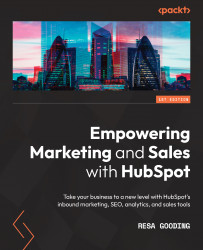Setting up an email in HubSpot
HubSpot's email marketing tool has a host of features to ensure that you can reach your target audience and optimize your email campaigns for maximum results. To set up an email in HubSpot, follow these steps:
Navigate to Marketing | Email in the top-level menu and click on Create email:
Figure 10.1 – Creating your email
Following this, you will be prompted to choose the type of email you wish to create. A regular email can be used for sending emails just once, for instance, a newsletter or an announcement. Automated emails are used when you wish to send a series of emails through the workflow function. In comparison, blog/RSS emails are emails you wish to automatically publish whenever you publish a blog:
Figure 10.2 – Different types of emails in HubSpot
Choosing Regular or Automated has the same steps described next to create an email. In this example, we choose Regular, and then...