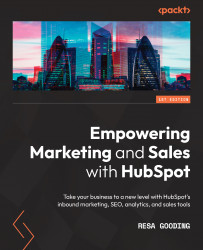Connecting your website to HubSpot
The most common content management system (CMS) used for hosting websites is WordPress. If you are using WordPress, HubSpot has a plugin that, once downloaded, allows you to connect your website to HubSpot. Follow these steps for a successful integration between your website and HubSpot. First, we need to install the HubSpot WordPress plugin.
Follow these steps to connect WordPress to HubSpot using the HubSpot plugin:
- Log in to your WordPress dashboard.
- Scroll down to Plugins.
- Click on Plugins, as shown in the following screenshot:

Figure 1.2 – WordPress plugins
- Click Add New Plugin.
- Search for the HubSpot All-in-One Marketing – Forms, Popups, Live Chat plugin, as shown in the following screenshot:

Figure 1.3 – HubSpot plugin
Once your installation is successfully completed, you will be redirected to a confirmation page, as shown in the following screenshot:

Figure 1.4 – Success screen: your website is now connected to HubSpot
With these actions completed, you have now installed the HubSpot WordPress plugin and connected your website to it.