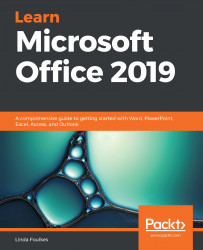This topic deals with finding, replacing, and sorting data. We will learn to use the sort, filter, and auto filter features, as well as conditional formatting options, and to apply icon sets, data bars, and color scales.
Sorting and filtering data
Finding and replacing data
The Find & Select tool is valuable in order to locate data in a worksheet or workbook. Although it does not filter the data for you, it is a very useful tool in order to locate and replace data throughout the worksheet or workbook. In addition to finding and replacing text, you can also find and replace specific formatting only within a worksheet or workbook. The Find & Select feature is located on the Editing group of the Home tab ribbon.
When...