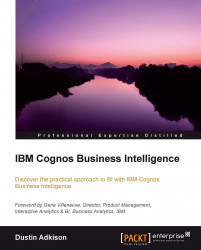Running existing reports can be done in a couple of different ways. For reports that do not have saved output, you can run the report to the default output format by simply clicking on it. The more advanced way to run a report would be to use Run with options by clicking the blue play icon highlighted in the following screenshot:

Once within the Run with options area, you will see a variety of options that relate to the formatting, accessibility, language, delivery method, and prompt entry for the report.

The Format, Accessibility, and Language options are the same options that can be set as defaults within the My Preferences area. The Delivery option allows a user to determine how they will receive the report. The most commonly available options (not all shown here) are:
View the report now: This option will bring the report to the end user once it is done running. It will run live against the underlying data source.
Save the report: This option will save the report output to be viewed later. If this option is selected and advanced options is also selected, you can choose multiple report outputs and delivery methods for the report that is run. You can then open the saved report outputs without having to reaccess the data source.
Print the report: This option will allow you to print to any printer on the network that has been set up within IBM Cognos BI.
Save to file system (not shown): This option will allow you to save the report output to a file system as defined within IBM Cognos Configuration.
Deliver to a mobile device (not shown): This option will allow you to push the report to a mobile device.
Send the report by email (not shown): This option will allow you to e-mail the report to a recipient.
The advanced options interface, as seen in the following screenshot, allows an end user to select multiple outputs and delivery methods. It also allows for scheduling a one-time run of a report for a future time.

The interface is very similar for scheduling; however, Run with option is designed for a one-time run of a report. The scheduling interface is designed for repeated report runs.