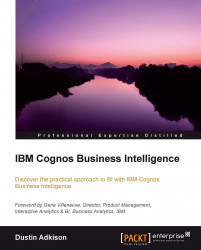Cognos Query Studio was designed with ease of use in mind. The tool uses a drag-and-drop interface and a right-click menu to accomplish most objectives of report development. In this section, we will review that interface and explore how to insert content, add filters, create calculations, format your report, incorporate charts, and understand the other buttons.
With Cognos Query Studio, we begin with a blank canvas. The first step to designing an ad hoc report is determining what question you are attempting to answer. If you are in HR, you may want to know the average sick days per employee by office. If you are in finance, you may want to build a complete profit-and-loss statement or a balance sheet from your financial data. If you are in sales, you may want to explore sales for each branch or sales representative. Knowing what you want to present on the report is the first step to developing a good report...