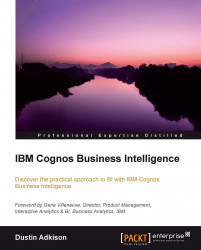Index
A
- Actions area /
- Active Reports
- items /
- building /
- components, choosing /
- add-on tools
- business case / The business case for add-on tools
- administration
- business case /
- administration interface
- navigating /
- Administration option /
- administrator
- requirements /
- advanced options interface /
- Area Chart /
B
- Back button /
- Backup / Restore / Deploy module / Backing up, restoring, and deploying content, Retrieving deleted content
- Bar Chart /
- BICC /
- BICCs / Building an internal user community
- BICOE /
- BICoEs / Building an internal user community
- BlackBerry phones
- Cognos Mobile /
- block, object /
- Browse... button /
- business case, Cognos Framework Manager
- problem /
- solution /
- Business Intelligence (BI) /
C
- CAF /
- Calculate button /
- CBT / Training is the key to success
- chart, object /
- Chart button /
- Cognos Active Reports
- business case /
- interating with /
- opening /
- navigating through /
- Cognos Analysis Studio
- need for /
- accessing /
- business case /
- Cognos Analysis Studio reports
- sharing /
- saving /
- Cognos Framework Manager
- business case /
- Cognos Mobile
- on BlackBerry phones /
- features /
- future /
- business case /
- Cognos Query Studio
- need for /
- accessing /
- business case /
- Cognos Report Studio
- need for /
- accessing /
- report types /
- business case /
- Cognos Workspace
- option /
- business case /
- Cognos Workspace Advanced
- need for /
- comparing, with Cognos Analysis Studio /
- comparing, with Cognos Query Studio /
- acesssing /
- business case /
- Cognos Workspace splash screen /
- Cognos Workspace toolbox
- Web Page /
- image /
- my inbox /
- Text /
- RSS Feed /
- Select Value Filter /
- Slider Filter /
- Column Chart /
- conditional blocks, object /
- Condition Explorer pane /
- Configuration tab /
- content
- adding /
- exporting /
- importing /
- deploying / Backing up, restoring, and deploying content
- restoring / Backing up, restoring, and deploying content
- backing up / Backing up, restoring, and deploying content
- versioning / Versioning content
- content documentation / Content Documentation
- content outputs
- archiving / Archiving content outputs
- Content pane /
- content types
- adding /
- crosstab, object /
- crosstab space, object /
- Custom Set button /
D
- dashboard
- sharing /
- data business view
- designing /
- data database view
- designing /
- metadata sources, options /
- data end user view
- designing /
- Data Format icon /
- data source connections
- adding /
- Default Card field /
- Delete button /
- deleted content
- retrieving / Retrieving deleted content
- Delete icon /
- Delete key /
- Delivery option /
- Deploy tab / Backing up, restoring, and deploying content
- Diagram view /
- dimension /
- Display button /
- drag-and-drop interface
- content, inserting in report /
- filters, adding /
- calculation, creating /
- report, formatting /
- charts, incorporating /
- cut option /
- paste option /
- delete option /
- undo option /
- redo option /
- run option /
- filter option /
- suppress option /
- sort option /
- summarize option /
- calculate option /
- drill-down option /
- drill-up option /
- Goto option /
- Chart button /
- Group button /
- pivot button /
- ungroup button /
- sections button /
- swap button /
- collapse button /
- expand button /
- style toolbar options /
- drag-and-drop interface, Cognos Report Studio
- about /
- Insertable Objects pane /
- Properties pane /
- Page Explorer pane /
- Query Explorer pane /
- Condition Explorer pane /
- objects, adding to report /
- data, adding to report /
- Query Explorer, using /
- conditions, setting up /
- prompt, adding /
- buttons /
- drag-and-drop interface, Cognos Workspace Advanced
- exploring /
- objects, adding to report /
- toolbars /
- Palette /
- insertable objects /
- data, adding to report /
- drill down feature /
- calculations, creating /
- other buttons /
- drag-and-drop interface, of Cognos Analysis Studio
- dimensions, inserting /
- measures, inserting /
- context filters, adding /
- data, expanding /
- data, navigating through /
- existing dimension, replacing /
- existing dimension, nesting with /
- existing dimension, nesting below /
- calculations, creating /
- chart type, choosing /
- other buttons /
- drag-and-drop interface, of Cognos Analysis Studio
- about /
- drill-down /
- drill-through /
- Drill button /
- dynamic text /
E
- executive
- identifying / The beginning – executive sponsorship
- external data
- using /
F
- feedback / Feedback and its role in the development process
- field set, object /
- Filter button /
- filtering
- adding /
- Cognos Workspace toolbox /
- Filter Locales / Model documentation
- Fix Report dialog / Validating report objects
- folder structures /
- footers
- standardizing / Standardizing headers and footers
- format
- options /
- formatting
- changing /
- Forward button /
- Framework Manager models
- bulk updating /
G
- Go To button /
- Group button /
H
- headers
- standardizing / Standardizing headers and footers
- Headers/Footers button /
- hierarchy /
- hover-over /
- HTML items, object /
I
- IBM
- partnering with / How to partner with IBM and the partner community
- IBM Cognos Connection
- web-based reporting /
- welcome page /
- folder structures /
- my area /
- searching /
- reports, running /
- reports, sheduling /
- business case /
- image, object /
- Initializing View /
- Insertable Objects pane /
- internal user community
- building / Building an internal user community
J
- jobs
- creating /
K
- Key Performance Indicators (KPI) /
L
- layout calculation, object /
- Line Chart /
- Loading Resources.... /
- Lock button /
M
- map, object /
- measure /
- Merge button /
- metadata
- about /
- query subject /
- query items /
- technical metadata /
- business metadata /
- process metadata /
- metric /
- MHT files
- about /
- reading /
- pros /
- cons /
- model design project
- managing /
- information, gathering /
- link, building /
- slow start /
- audience /
- design model /
- three-tier approach /
- model documentation / Model documentation
- multidimensional data
- about /
- dimension /
- hierarchy /
- measure /
- My Actions options /
- my area /
- My Content options /
- My Watch Items /
N
- New button /
- New Export icon /
- New Import icon /
O
- objects
- deleting /
- pasting /
- copying /
- cutting /
- Open button /
- Order Information query /
P
- package /
- publishing /
- Page Explorer pane /
- Pagelet Blasters module / Distributing portal tabs
- Palette property /
- Pareto Chart /
- performance tuning
- business case /
- permissions /
- Pie Chart /
- Pivot button /
- Play button /
- Point Chart /
- portal tabs
- distributing / Distributing portal tabs
- Position field /
- Presentation View /
- Prompt button /
- Properties window /
- Public Folders location /
- Publish Wizard /
Q
- Query calculation, object /
- Query Explorer pane /
- query items /
- query subjects /
- Quick Filter
- options /
- Quick tour option /
R
- R&D /
- Radar Chart /
- Redo button /
- repeater table, object /
- report objects
- validating / Validating report objects
- reports
- running /
- scheduling /
- sharing /
- saving /
- bulk updating / Bulk updating reports
- reports outputs
- screen tips, applying / Applying screen tips to report outputs
- report types, Cognos Report Studio
- blank /
- list /
- crosstab /
- chart /
- map /
- financial /
- Repeater Table /
- Blank Active Report /
- Active Report /
- report views
- creating /
- request routing
- routing sets, using /
- Restore tab / Backing up, restoring, and deploying content
- Rich text item, object /
- right team
- selecting / The right development team matters
- Run button /
S
- Save as button /
- Save button /
- Search button /
- searching /
- search options / Bulk updating reports
- Section button /
- security
- managing / Managing security
- security documentation / Security Documentation
- security model
- designing /
- CAF /
- external security /
- Cognos BI security /
- capabilities /
- working /
- Security Painter module / Managing security
- Security tab /
- self-service dashboard
- about /
- drill-down /
- drill through /
- metric /
- hover-over /
- singleton, object /
- Sort button /
- Split button /
- Stacked charts /
- static text /
- Status tab /
- system, monitoring /
- report service /
- Batch report service /
- Content manager service /
- Report data service /
- Subtotal button /
- Summary button /
- Suppress button /
- Supress button /
- Swap button /
- system
- performance tuning /
T
- table, object /
- Table button /
- text item, object /
- Top/Bottom button /
- Total button /
- training / Training is the key to success
U
- Undo button /
- Up button /
- URLs
- creating /
- Usage, types
- Identifier /
- fact /
- attribute /
- user adoption
- executive / The beginning – executive sponsorship
- internal user community / Building an internal user community
- right team selection / The right development team matters
- feedback / Feedback and its role in the development process
- training / Training is the key to success
- business case / The business case user adoption
V
- Validate button / Validating report objects
- validate button /
- Visual Aids button /
W
- web-based reporting /
- welcome page /
X
- XML button /