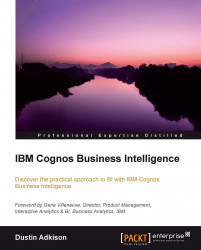IBM Cognos Business Intelligence is a reporting and analytics product that enables end users to develop robust reports and analyses through a web interface. This book will look at the latest version of IBM Cognos BI, IBM Cognos BI V10. With the release of IBM Cognos BI V10, we find many new features, such as:
IBM Cognos Workspace—a self-service dashboard and collaboration area
IBM Cognos Workspace Advanced—a tool for creating ad hoc reports and analyses that are of a high quality and are flexible
Native support for more mobile devices
Active Reports—IBM Cognos BI reports that store data for offline consumption of information
Many more new features within the existing framework
In this book we will look at the new features that come with IBM Cognos BI V10, and we will also revisit the features that were available in earlier versions of Cognos BI.
Chapter 1, IBM Cognos Connection, covers the IBM Cognos Business Intelligence Cognos Connection interface that is accessed by end users and developers. Cognos Connection is the default web interface for navigating IBM Cognos Business Intelligence V10. This chapter covers in detail some of the common ways in which end users interact with this web interface.
Chapter 2, Introducing IBM Cognos Workspace, covers the new self-service dashboard tool in IBM Cognos Business Intelligence that allows end users to create their own interactive dashboards. This chapter covers in detail how to add content to Cognos Workspace, how to filter that content, and how to change the way content is viewed.
Chapter 3, IBM Cognos Active Reports, covers how end users interact with Cognos Active Reports. Cognos Active reports are MHT files that contain data and formatting information in a single file. As such, they are easy to take with you on your laptop or a mobile device.
Chapter 4, IBM Cognos Mobile, covers how to interact with IBM Cognos Business Intelligence on a mobile device. This chapter covers in detail how to access mobile content and interact with it on an Apple iPad.
Chapter 5, IBM Cognos Query Studio, covers the legacy product, Cognos Query Studio. Although IBM Cognos Workspace Advanced is the preferred product for creating ad hoc reports, many environments will still have Cognos Query Studio installed. This chapter shows in detail how to create a simple report using Cognos Query Studio.
Chapter 6, IBM Cognos Analysis Studio, covers the legacy product, Cognos Analysis Studio. Although IBM Cognos Workspace Advanced is the preferred product for performing basic analysis, many environments will still have Cognos Analysis Studio installed. This chapter shows in detail how to create a simple analysis using Cognos Analysis Studio.
Chapter 7, IBM Cognos Workspace Advanced, covers the new tool, Cognos Workspace Advanced. Cognos Workspace Advanced allows basic developers to create high-quality reports and analyses in one interface. It also interacts directly with Cognos Workspace for a seamless, single interface. This chapter covers in detail how to create new reports and analyses using Cognos Workspace Advanced.
Chapter 8, IBM Cognos Report Studio, covers how to create complex reports using Cognos Report Studio. Cognos Report Studio is the most powerful and complex development tool within IBM Cognos Business Intelligence. This chapter shows in detail how to create reports using this incredibly powerful tool.
Chapter 9, IBM Cognos Framework Manager, covers the metadata design tool for IBM Cognos Business Intelligence. This tool allows you to change how data is displayed, how to create custom calculation and model table relationships, and so much more. This chapter shows in detail how to create a simple model using Cognos Framework Manager.
Chapter 10, Administration and Performance Tuning, covers the basics of how to administer IBM Cognos Business Intelligence and some common tips on performance tuning for your environment.
Chapter 11, Common Administrator Tasks – Streamlined, covers Avnet's BSP Software product offerings. These offerings are add-ons to IBM Cognos Business Intelligence that help to enhance the product.
Chapter 12, User Adoption, covers ideas for how to increase user adoption. The greatest product in the world will still need users to make it successful. This chapter shows in detail, tips and tricks for creating your user community into IBM Cognos Business Intelligence.
In order to make the most of this book, you need to have an environment set up with IBM Cognos Business Intelligence V10. This book does not cover installation and configuration; however, Cognos Business Intelligence does ship with a detailed installation and configuration guide that can be used for assistance.
This book is designed for administrators, developers, end users, and other stakeholders working with IBM Cognos Business Intelligence V10.
In this book, you will find a number of styles of text that distinguish between different kinds of information. Here are some examples of these styles, and an explanation of their meaning.
Code words in text, database table names, folder names, filenames, file extensions, pathnames, dummy URLs, user input, and Twitter handles are shown as follows: "For instance, a set of folders structured this way may be named Financial Data, Sales Information, or Marketing Results."
New terms and important words are shown in bold. Words that you see on the screen, in menus or dialog boxes for example, appear in the text like this: "Report views, on the other hand, are created from within the Actions area for the report for which you are creating a view".
Feedback from our readers is always welcome. Let us know what you think about this book—what you liked or may have disliked. Reader feedback is important for us to develop titles that you really get the most out of.
To send us general feedback, simply send an e-mail to <[email protected]>, and mention the book title via the subject of your message.
If there is a topic that you have expertise in and you are interested in either writing or contributing to a book, see our author guide on www.packtpub.com/authors.
Now that you are the proud owner of a Packt book, we have a number of things to help you to get the most from your purchase.
Although we have taken every care to ensure the accuracy of our content, mistakes do happen. If you find a mistake in one of our books—maybe a mistake in the text or the code—we would be grateful if you would report this to us. By doing so, you can save other readers from frustration and help us improve subsequent versions of this book. If you find any errata, please report them by visiting http://www.packtpub.com/submit-errata, selecting your book, clicking on the errata submission form link, and entering the details of your errata. Once your errata are verified, your submission will be accepted and the errata will be uploaded on our website, or added to any list of existing errata, under the Errata section of that title. Any existing errata can be viewed by selecting your title from http://www.packtpub.com/support.
Piracy of copyright material on the Internet is an ongoing problem across all media. At Packt, we take the protection of our copyright and licenses very seriously. If you come across any illegal copies of our works, in any form, on the Internet, please provide us with the location address or website name immediately so that we can pursue a remedy.
Please contact us at <[email protected]> with a link to the suspected pirated material.
We appreciate your help in protecting our authors, and our ability to bring you valuable content.
You can contact us at <[email protected]> if you are having a problem with any aspect of the book, and we will do our best to address it.