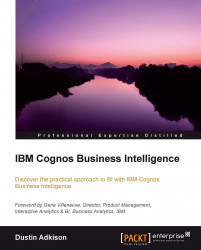The first and most important step for sharing a dashboard is creating it and making it fit a common business need. So far, we have looked at creating the content and customizing our dashboard. Now we can look at adding comments and saving our dashboard to a shared location for others to access it. We can finish a dashboard by saving it to a public location and adding comments to any of the objects that we think need an explanation. I will save our report and put a comment on the edited chart to explain why I changed it. This comment can contain whatever information we think is pertinent for sharing with the other users.
The comment is shown in the following screenshot:

Then, when a future user opens this dashboard, they can hover over the chart and see my note. By saving the dashboard in public folders, you are able to allow others to access it and share the information that you created.
In addition to having the ability of being saved, the dashboard can be e-mailed...