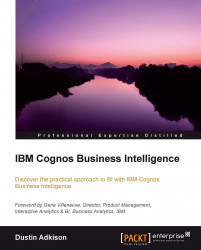Now that we have fully explored how to create Cognos Analysis Studio reports, we need to understand how we can share these with other individuals within our organization. In the last section, we reviewed the buttons that are used to save reports. In order to share a report, you will need to save it to a place that the person or people you want to share with can access it. To do this, first click on the Save As button:

You are then prompted at the bottom to choose a location to save to and a name for your new report. Be sure to save to a place in which the other users that need the report can access it.

You have just shared your newly created report!