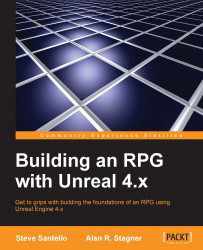While you can always type everything in Notepad and keep track of design decisions that way, there are a variety of tools available that can help when working on the design document.
Of particular note is the Google suite of tools. These tools come free with a Google account and have many applications, but in this case, we'll take a look at applying them to game design.
Google Drive is a cloud-based file storage system like Dropbox. It comes free with a Google account and has up to 15 GB of space. Google Drive makes sharing files with others very easy, as long as they also have a Google account. You can also set up permissions, such as who is allowed to modify data (maybe you only want someone to read but not change your design document).
Integrated with Google Drive is Google Docs, which is a fully featured online word processing application. It includes many features such as live collaborative editing, comments, and a built-in chat sidebar.
The bulk of your design document can be written in Google Docs and shared with any potential collaborators easily.
Just as with Google Docs, Google Spreadsheets is also directly integrated with Google Drive. Google Spreadsheets provides an Excel-style interface that can be used to keep track of data in a handy row/column format. You can also enter equations and formulas into cells and calculate their values.
Spreadsheets might be used, for example, to keep track of a game's combat formulas and test them with a range of input values.
Additionally, you can use spreadsheets to keep track of lists of things. For example, you may have a spreadsheet for weapons in your game, including columns for name, type, damage, element, and so on.
Sometimes, nothing beats the trusty method of actually writing things down. If you have a quick idea popped up in your head, it's probably worth quickly jotting it down. Otherwise, you'll most likely forget what the idea was later (even if you think you won't—trust me, you probably will). It doesn't really matter whether you think the idea is worth writing down or not—you can always give it more thought later.