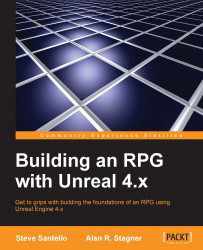At this point, the pause menu is fully designed and ready for data integration. In Chapter 3, Exploration and Combat, we had developed means to display some player parameters, such as the player's name, HP, and MP into CombatUI through binding Text Blocks with the Game Character variable in order to access character stat values held within Character Info. We will do this in a very similar fashion, as we did in the previous chapter, by first opening the Pause_Main widget and clicking on the Text Block that we will update with a value.
In this case, we have already designated locations for all our stat values, so we will start with the HP stat that we named Editable_Soldier_HP:

Navigate to Content | Text, and click on the drop-down menu of Bind next to the dropbox. Click on Create Binding under the drop-down menu:

Once you have completed this process, a new function called Get_Editable_Soldier_HP_Text_0 will be created, and you will automatically be pulled into the graph...