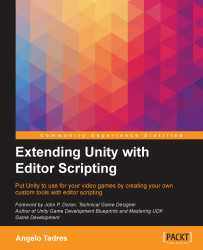The Scene View is an editor window that allows you to look around your game scene and manipulate its contents. The following screenshot illustrates the Scene View:
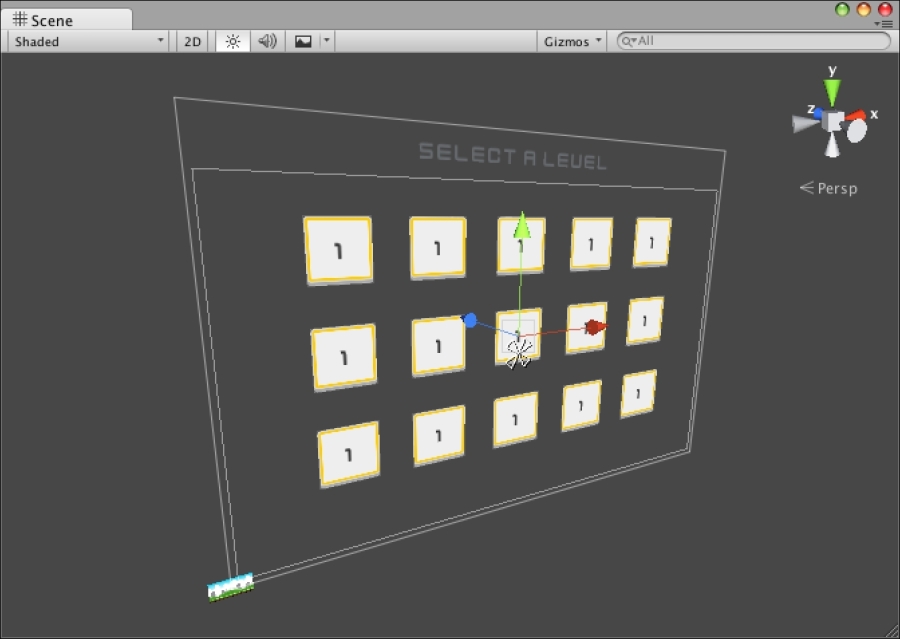
At this point you know that almost everything in Unity is customizable, and the Scene View is no exception.
In this chapter, we will cover how to add GUI to the Scene View and change the common behavior it has to make it work specifically for our Level Creator tool.
In this chapter we want to customize the Scene View to follow the workflow of the Level Creator tool, this means the user is capable of viewing the level and adding, deleting, and editing level piece prefabs.
Defining the Level Creator interaction modes
Adding the necessary GUI to support the mode selection
Capturing mouse events
Implementing the functionality of each mode
The final result that we will achieve looks like this:

Note
As we mentioned in Chapter 2, Using Gizmos in the Scene View, we will assume that the Level...