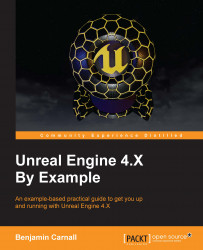Much like C++ code, UE allows us to debug our Blueprints. This is a very useful tool that Unreal has provided for us. Let's take our BH_BarrelKiller_Blueprint as an example. We have just created a node cluster that performs functionality based on a logical check. If we were developing in C++ code and our desired functionality was not taking place, we would place breakpoints throughout the areas of code we wish to investigate, so we can closer inspect our game state at runtime. We can perform the same debugging functionality with Blueprints. We have scripted some blueprint functionality that should only destroy actors when they are of type BH_Barrel. So, let's place a breakpoint on our Destroy Actor function node by right-clicking on the node and selecting Add breakpoint. Nodes with breakpoints can be denoted by a small red circle in the top left-hand corner of the node.
Now place an instance of our BH_BarrelKiller at the base of our first ramp and run the project...