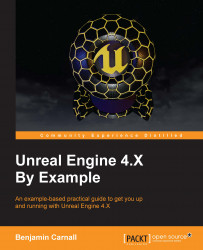Now that we have the sphere constructed properly via the Editor, let's include the functionality that gets the AHybridSphere saying hello and goodbye. We are going to be creating this functionality a little differently this time. We are again going to be utilizing the delegate system detailed previously, but this time we are going to be writing functions that have a base functionality in code, which then may be overridden in a Blueprint if deemed necessary. This means we can create C++ functions that provide a default functionality set that will execute if no override has been defined in Blueprint. These functions are declared via the UFUNCTION() macro and the BlueprintNativeEvent specifier. Navigate to HybridSphere.h and add the following code to the AHybridSphere class definition underneath the virtual Tick function declaration:
// On Overlap implementation UFUNCTION(BlueprintNativeEvent) void MyOnBeginOverlap(AActor* OtherActor); void MyOnBeginOverlap_Implementation...