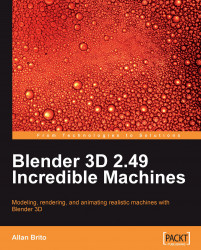Blender 3D provides all the features that you need for creating super-realistic 3D models of machines for use in artwork, movies, and computer games. Blender 3D 2.49 Incredible Machines gives you step-by-step instructions for building weapons, vehicles, robots, and more.
This book will show you how to use Blender 3D for mechanical modeling and product visualization. Through the pages of the book, you will find a step-by-step guide to create three different projects: a fantasy weapon, a spacecraft, and a giant robot. Even though these machines are not realistic, you will be able to build your own sensible and incredible machines with the techniques that you will learn in this book along with the exercises and examples.
All three sections of this book, which cover three projects, are planned to have an increasing learning curve. The first project is about a hand weapon, where we will model a small-sized object with tiny details. This first part of the book will show you how to deal with these details and model them in Blender 3D.
In the second project, we will create a spacecraft, adding a bit of scale to the project, as well as new materials and textures. With this project, we will be working with metal, glass, and other elements that make the spacecraft.
At the end, we have a big and complex object, which is a transforming robot. This last part of the book will cover the modeling of two objects and show how you can make one transform into the other. The scale and number of objects in this project are quite big, but the same principles, as in the other projects, are applied here with a step-by-step guide on how to go through the workflow of the project.
Chapter 1: Machinery Modeling and Visualization with Blender introduces us to a few concepts and relevant information about this book and, of course, talks a bit about this incredible software called Blender 3D, and how we can take advantage of all of the tools of Blender. It gives a brief description of its history and also explains us the concept of an Incredible Machine.
Chapter 2: Modeling a Handgun gets us started with working on the first of the three projects of this book—modeling of a handgun. It explains why a handgun was chosen for our first project, what the final image of the project will look like, our modeling workflow, and the modeling technique that will be used to work on this project.
Chapter 3: Polygon Modeling of the Weapon guides you through the first steps of the modeling by using concept drawings to create a base model in Blender. The base model is very important to add details and upgrade the first flat surfaces into something more complex. This chapter tells us how to set up and configure a background image, and how to model and transform a mesh by using the background image as a guide. It also demonstrates the use of various tools such as Edge Loop tool, Face Loop Cut tool, and 3D Cursor as a tool.
Chapter 4: Adding Details adds a few more details to the model created in the previous chapter. It teaches us to create creases, and use the new snapping tools and others such as the Spin tool and Bevel tool.
Chapter 5: Rendering the Project with YafaRay winds up the weapon project with the setup of textures and materials for the model, and the installation and setup of an external render engine for Blender 3D. The render engine for this project is YafaRay, which allows us to use advanced global illumination features not available in the Blender internal render. This chapter describes how to install and use the renderer to use it in more detail with the next project.
Chapter 6: Steampunk Spacecraft describes what steampunk is and what the characteristics of a steampunk machine are. It initializes the creation of a steampunk spacecraft with even smaller details and more UV Mapping techniques to add more realism to the model. It creates a base mesh for the spacecraft and also gives us an experience in edge modeling, deforming, and adjusting the shape of a model to get the shape of the desired object.
Chapter 7: Working with Smaller Areas adds more details and parts to the base model created in the previous chapter. It teaches us how to use the Spin tool to create rounded bevels, how to work with curves and the different curves of Blender, how to create cables and wires with curves, and how to twist curves.
Chapter 8: Advanced UV Mapping will teach us how to add a few extra details with textures, which can be a great help in any modeling project. One of the advantages of using a great set of textures to create details is the ability to use images instead of models to create geometry.
Chapter 9: Putting the Spacecraft to Fly and Shoot with Special Effects uses some special effects to put our spacecraft in outer space and even make both weapons shoot! All these effects are created with a mix of particles and materials that generate the effects in a very short time. Both techniques and tools help a lot in this project, and can be used in other 3D modeling and rendering projects as well. It adds even more elements and visual aids to our project in order to bring more realism to the scene.
Chapter 10: Rendering the Spacecraft with YafaRay teaches us a bit more about YafaRay and renders our spacecraft project with it to achieve a photo-real effect from the lighting and materials. It demonstrates the spacecraft flying at both daylight and night environments. Along with the rendering process of YafaRay, it also teaches how to set up the environment settings, render methods, and materials of YafaRay.
Chapter 11: Transforming Robot initializes the work on the last Incredible Machine—a transforming robot. It is the most complex and difficult project of the three and, as you can imagine, it is about a robot that can transform its shape into something else. This chapter creates the base model of the robot, and tells us the differences between poly and subdivision modeling. It also describes what LuxRender is.
Chapter 12: Using Modifiers and Curves to Create Details for the Robot and Scene continues the modeling process by using some modifiers and curves turned into 3D meshes in order to add more details to the overall model. Along with the robot, its starts the creation of the scenario used to create the robot in LuxRender, using a few tricks and special materials to give it sci-fi look. It teaches us how to work with the bevel, array, and simple deform modifiers and how to deform curves by using hooks.
Chapter 13: Making the Robot Look Metallic with Materials in LuxRender assembles all parts into the robot model and adds materials to the model in LuxRender. This chapter teaches us how to install LuxRender and export our scenes to the renderer, how to set up the basic parameters of LuxRender materials, how to choose from several preset materials of LuxRender, and how to add textures to 3D models in order for LuxRender to recognize the material.
Chapter 14: Adding Lights to the Scene and Rendering with LuxRender is the next step in the creation of our third Incredible Machine project. It explains us the working of lights and effects, and makes the light interact with the materials and textures to give reflections and other optical effects that result in a very nice illumination effect. Besides the setting up lights in LuxRender, it also adds lots of elements and creates the scenario to receive the robot model in the next chapter.
Chapter 15: It's Alive! Animating the Robot assembles our robot and uses animation tools to create the transforming movement of the machine. By using the same controls, we can easily create animations with Blender and render the movement in LuxRender.
Chapter 16: Post-production of the Robot takes us through the post-production process of the robot in LuxRender that can be executed at the renderer window. It shows us how to make the necessary adjustments to the image inside LuxRender. It teaches us to add lens effects in the rendering to make the image look like a photograph, add color schemes to fit artificial and natural lighting, remove the noise of the image with LuxRender.
The Blender Foundation recommends the following minimum requirements:
Three-button mouse
Open GL Graphics Card with 16 MB RAM
300 MHz CPU
128 MB RAM
1024 x 768 pixels display with 16-bit color
20 MB free hard disk space
However, if you really want to get maximum performance, there is a more powerful configuration:
Three-button mouse
Open GL Graphics Card with 128 or 256 MB RAM
2 GHz dual core CPU
2 GB RAM
1920 x 1200 pixels display with 24-bit color
There isn't much to say about the software, only that you can run Blender on almost any operating system available. The following is the list of systems that support Blender:
Windows 98, ME, 2000, XP, or Vista
Mac OS X 10.2 and later
Linux i386, x86_64/amd64 or PPC
FreeBSD 6.2 i386 and later
Irix 6.5 mips3
Solaris 2.8 sparc
This book targets game designers/developers, artists, and product designers who want to create realistic images, 3D models, and videos of machines. The book will also help Blender artists interested in external renders like YafaRay and LuxRender, to add more realism to their projects. No previous experience of working with Blender 3D, YafaRay or LuxRender is required.
In this book, you will find a number of styles of text that distinguish between different kinds of information. Here are some examples of these styles, and an explanation of their meaning.
New terms and important words are shown in bold. Words that you see on the screen, in menus or dialog boxes for example, appear in the text like this: "Go to the Edit panel and locate the BevOb option, which is located right below the menu ".
Note
Tips and tricks appear like this.
Feedback from our readers is always welcome. Let us know what you think about this book—what you liked or may have disliked. Reader feedback is important for us to develop titles that you really get the most out of.
To send us general feedback, simply send an email to <[email protected]>, and mention the book title via the subject of your message.
If there is a book that you need and would like to see us publish, please send us a note in the SUGGEST A TITLE form on www.packtpub.com or email<[email protected]>.
If there is a topic that you have expertise in and you are interested in either writing or contributing to a book on, see our author guide on www.packtpub.com/authors.
Now that you are the proud owner of a Packt book, we have a number of things to help you to get the most from your purchase.
Although we have taken every care to ensure the accuracy of our content, mistakes do happen. If you find a mistake in one of our books—maybe a mistake in the text or the code—we would be grateful if you would report this to us. By doing so, you can save other readers from frustration, and help us to improve subsequent versions of this book. If you find any errata, please report them by visiting http://www.packtpub.com/support, selecting your book, clicking on the let us know link, and entering the details of your errata. Once your errata are verified, your submission will be accepted and the errata added to any list of existing errata. Any existing errata can be viewed by selecting your title from http://www.packtpub.com/support.
Piracy of copyright material on the Internet is an ongoing problem across all media. At Packt, we take the protection of our copyright and licenses very seriously. If you come across any illegal copies of our works, in any form, on the Internet, please provide us with the location address or website name immediately so that we can pursue a remedy.
Please contact us at <[email protected]>with a link to the suspected pirated material.
We appreciate your help in protecting our authors, and our ability to bring you valuable content.
You can contact us at <[email protected]>if you are having a problem with any aspect of the book, and we will do our best to address it.