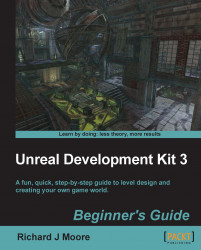Skylights are a good way to add a small amount of ambient light to your level. They're also great during the prototyping phase since they cast light on everything in the scene and they don't slow down much of your frame rate. Their big disadvantage is that they don't cast shadows, so even interiors will receive light from a skylight.
Let's place one now (same method as the other light types)

Immediately the scene gets much brighter except for the ceiling, which is unaffected. The light is brightening up every surface based on the angle relative to up. So the floor gets a lot of light, walls get a medium amount of light, and the ceiling gets no light. We can adjust the brightness and color of this light, and in fact we can add in bounce light that affects the ceiling as well. Open up the properties for your skylight now, and play with the settings. There are only two new ones you haven't seen yet.
LowerBrightness: The brightness of the under light (default to
0)LowerColor: The color...