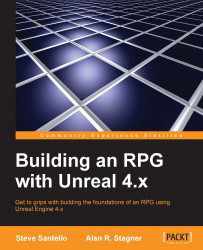We are now ready to create dialog that our NPC will state to the character. To do this, we will first create a Widget Blueprint that will be responsible for housing all parent variables of the NPC, such as the dialog in the game, so that we can simply pull dialog anytime we need it by calling the dialog variable within the function. This process will be better than the hardcoding text in UMG because it will allow us to need only a single dialog UMG that we will dynamically place text into.
So let's first create a new Widget Blueprint by navigating to Content Browser | Content | Blueprints | UI and then selecting Add New | User Interface | Widget Blueprint. Then, name it NPC_Parent:

Once created, open the new Widget Blueprint and then navigate to the graph. From here, head to the My Blueprint panel and select + to the right of Variables; this will create a new variable. Name this variable NPCDialog and make it public by clicking the eye to the right of the variable name:

In...