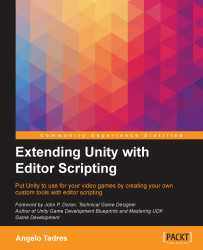In this chapter, we learned about how to add a GUI to the Scene View and change its common behavior.
The Scene View is an editor window that allows you to preview and interact with your scene. You can add a custom GUI using the methods BeginGUI and EndGUI from the Handles class.
The Handles class is also useful to help us to manipulate game objects in the scene, creating specific GUI that allows modification of the transform of these objects.
We also learned to use the HidingFlags, allowing us to manipulate the visibility of our game objects in the Editor and also to control whether they are going to be saved to disk or not. This becomes handy when you need extra control to make your custom tools.
You can capture events in the Scene View using the Event class, and can use that input to trigger your custom methods.
We now have all the GUI and workflow implemented for our Level Creator. In the next chapter, we will pay attention to the look and feel of our tool.