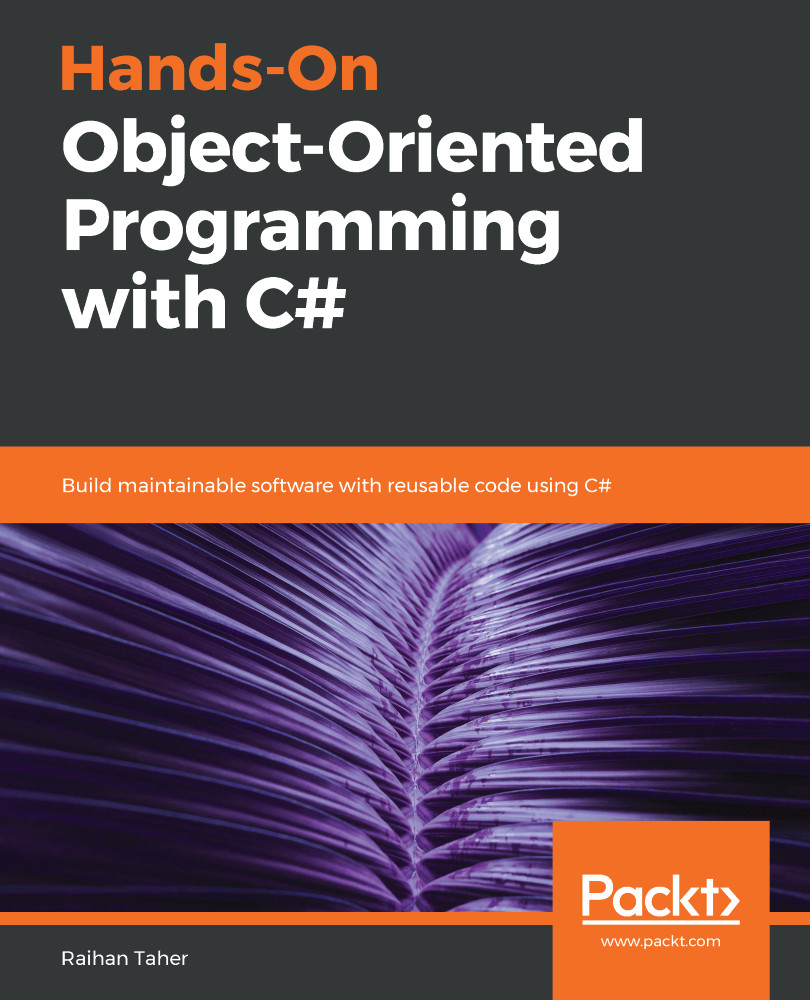Stored Procedures are batches of SQL statements that are stored in a database for the purpose of reuse. ADO.NET has support for Stored Procedures, which means that we can use ADO.NET to call stored procedures in a database and get results from them. It is a very common practice to pass parameters, which could be input or output parameters, to stored procedures. The ADO.NET command object has parameters that are objects of the parameter type. Depending on the provider, the parameter object changes, but they all follow the same base. Let's take a look at how to use stored procedures instead of normal SQL statements in ADO.NET.
To use a stored procedure, the SQL string that is passed in SQLCommand should be the name of the Stored Procedure:
string ConnectionString = "Integrated Security = SSPI;Initial Catalog=Northwind;Data source=localhost...