Affiliate marketing is a very effective online marketing strategy. Simply put, people who have blogs or e-mail lists will advertise our products with their special tracking IDs and earn commissions whenever a sale is made through their links. Let's learn how to manage affiliates, commission rates, and sales.
Let's learn how to manage the affiliate system for our shop and disable it when we don't need it.
People who are interested in joining our affiliate program will use the special link
http://yourwebsite.com/index.php?route=affiliate/loginmentioned at the base of the page.
After they register for our affiliate program, we will need to approve them. For this purpose, we will use the page under Sales | Affiliates.

After approval, the affiliate will get a notification e-mail. The person can now log in to the system and generate the links for products using his/her account menu located at
http://yourwebsite.com/index.php?route=affiliate/tracking.
We need to be sure that the commission rate and payment type for each affiliate is accurate. We can edit the affiliates using the Payment Details tab under Sales | Affiliates:
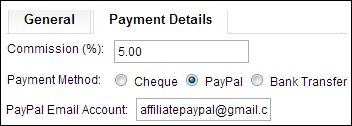
It is quite possible that an online shop owner won't use the affiliate system. By default, the affiliate system is enabled on OpenCart. In the current version, there is no administrative setting to deactivate/activate it. Still, we can disable it by removing the affiliate link from the base of the page and redirecting the affiliate login page to the main page. Here is how it is done.
Let's edit the
footer.tplfile located atcatalog/view/theme/default/template/commonand remove the following line:<li><a href="<?php echo $affiliate; ?>"><?php echo $text_affiliate; ?></a></li>
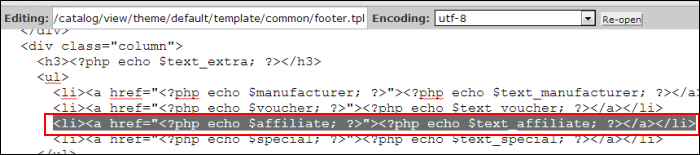
Let's open the
login.tplfile located atcatalog/view/theme/default/template/affiliate.Let's add the following code at the top of the page:
<?php header( 'Location: index.php?route=common/home' ) ; ?>
Now all requests to the affiliate login page will be redirected to the main page.



