Overview of this book
From simple websites to complex applications, delivering quality is crucial for achieving customer satisfaction. How to Test a Time Machine provides step-by-step explanations of essential concepts and practical examples to show you how you can leverage your company's test architecture from different points in the development life cycle.
You'll begin by determining the most effective system for measuring and improving the delivery of quality applications for your company, and then learn about the test pyramid as you explore it in an innovative way. You'll also cover other testing topics, including cloud, AI, and VR for testing.
Complete with techniques, patterns, tools, and exercises, this book will help you enhance your understanding of the testing process. Regardless of your current role within development, you can use this book as a guide to learn all about test architecture and automation and become an expert and advocate for quality assurance.
By the end of this book, you'll be able to deliver high-quality applications by implementing the best practices and testing methodologies included in the book.
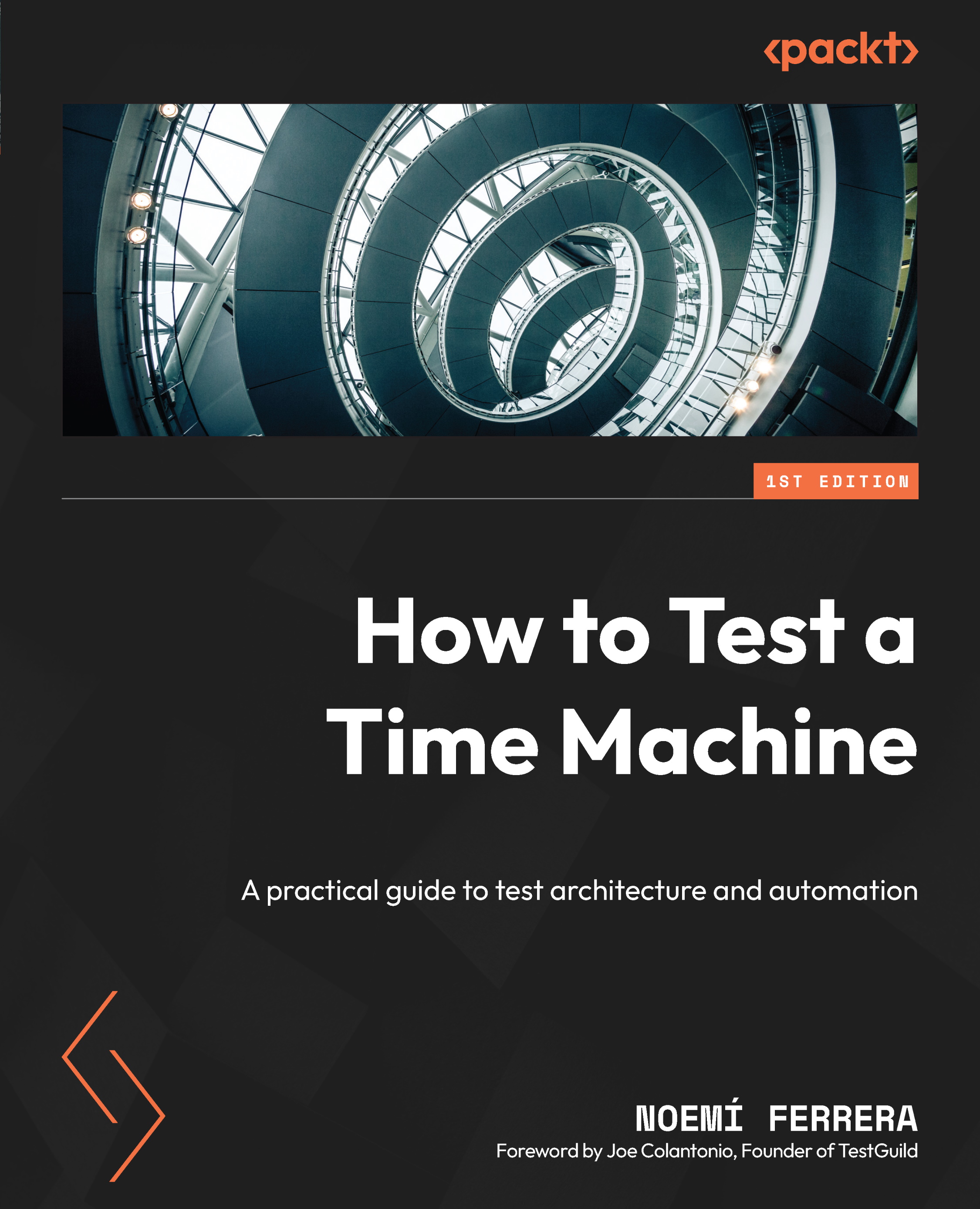
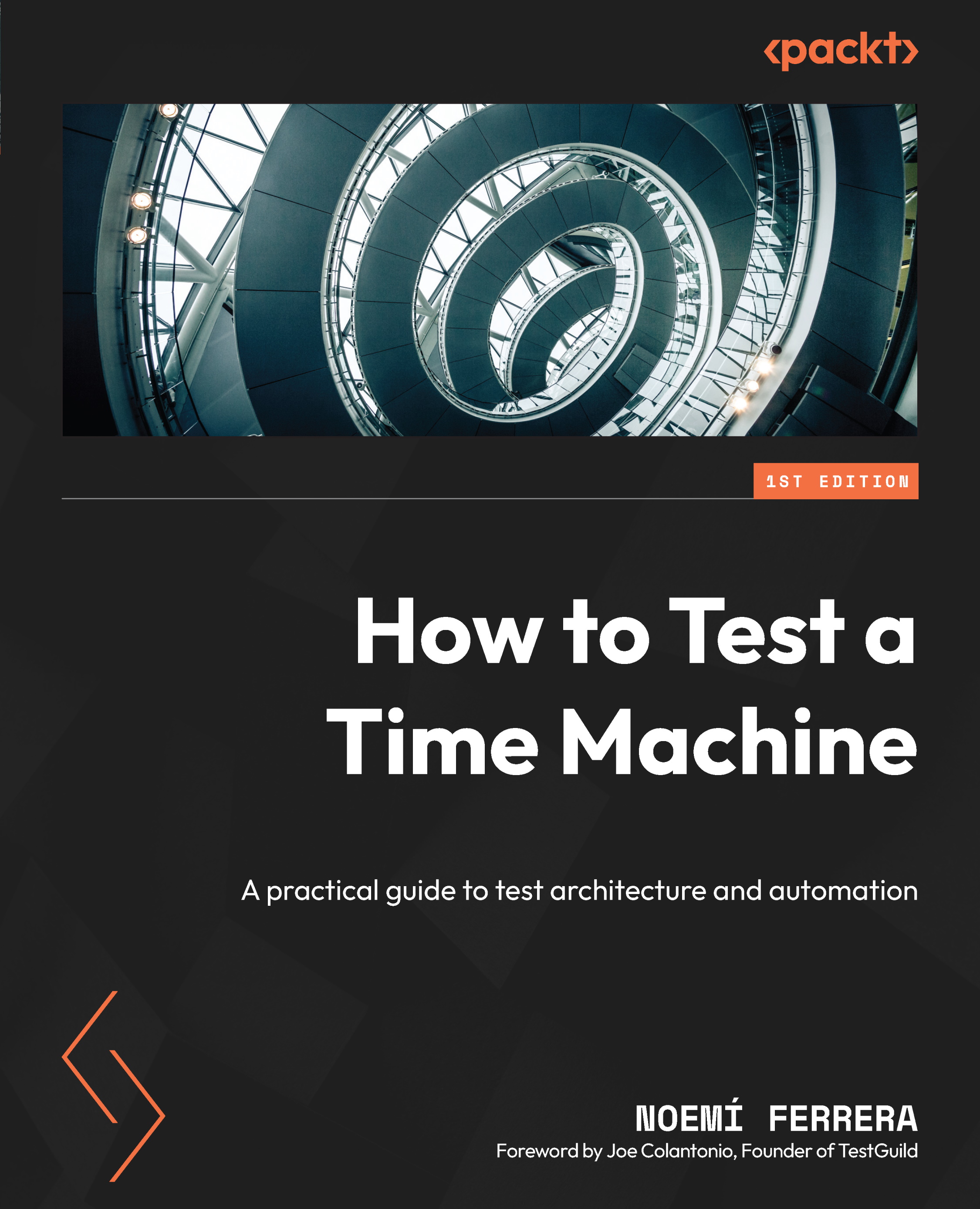
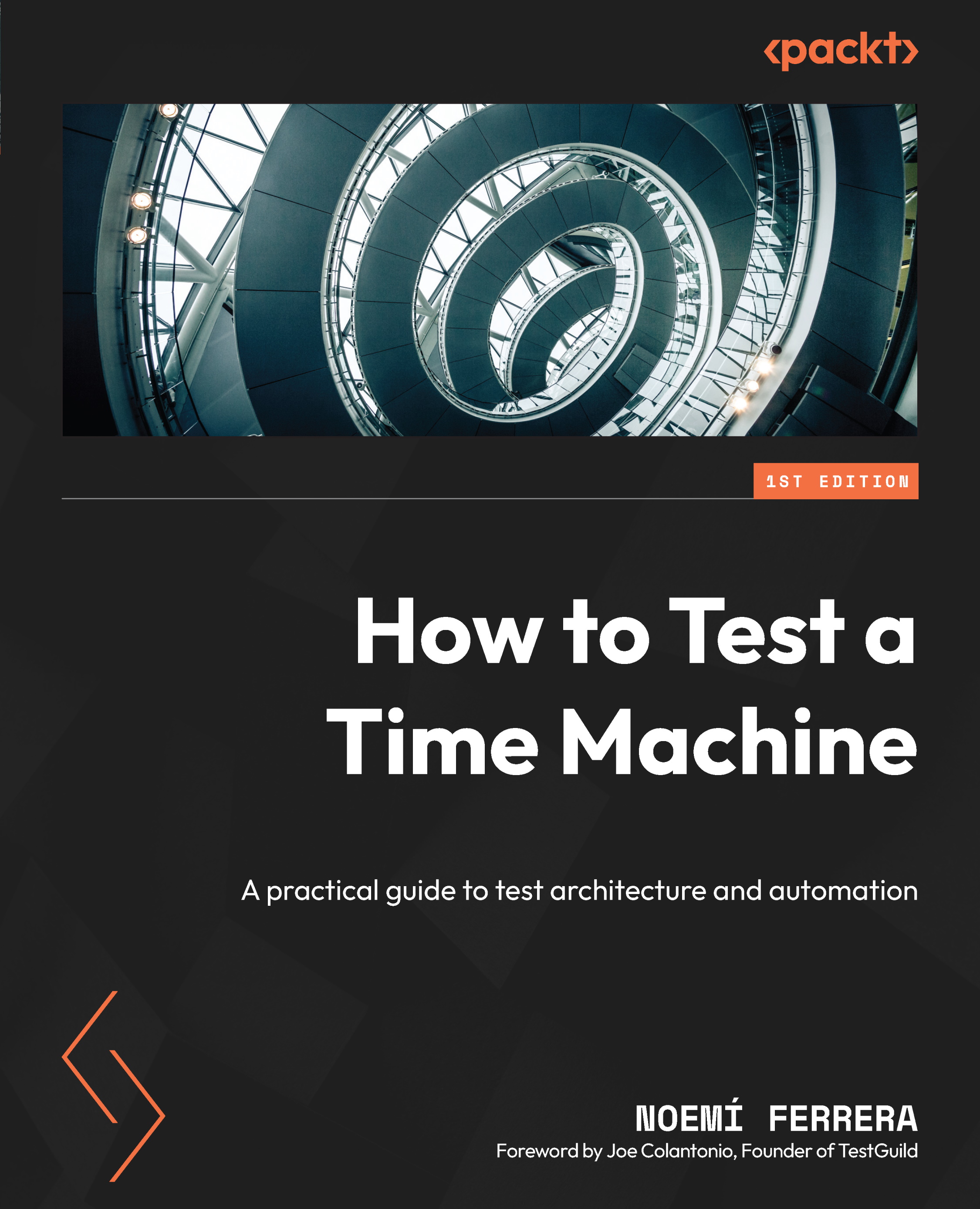
 Free Chapter
Free Chapter
