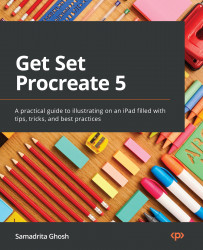Tweaking colors with color adjustments
The first set of adjustments has to do with tweaking the colours on your image. There are four colour adjustment tools in Procreate— HSB, Colour Balance, Curves, and Gradient Map. We will go through each of these in this section.
Hue, Saturation, and Brightness
This is the first colour adjustment tool, commonly abbreviated to HSB. It gives you complete control over the hue, saturation, and brightness of a layer. It consists of three sliders that appear at the bottom of the screen, one for each parameter. The interface is shown in the following screenshot:
Figure 11.6: Hue, Saturation, and Brightness interface
Each slider rests at 50% and can be moved to either side for observable changes to the active layer. For a better understanding of the terms Hue, Saturation, and Brightness, refer to Chapter 10, Using Colour Tools.
Colour Balance
Colour Balance helps you adjust the balance of colours present in...