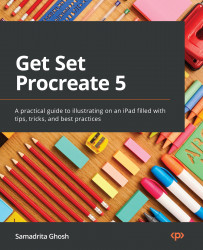To get the most out of this book
This book covers Procreate 5.2, specifically as used on an iPad Pro 12.9-inch (third generation). It is supported by the iPad models mentioned in the following table. To start using this book, you will need to have purchased and launched the Procreate application, which is available on the App Store, for a one-time price of 10 USD.
|
iPad models that support Procreate 5.2 |
Operating system requirements |
|
iPad Pro 12.9-inch (first to fifth generation), iPad Pro 11-inch (first to third generation), iPad Pro 10.5-inch, iPad Pro 9.7-inch |
iPadOS |
|
iPad (fifth to ninth generation) |
iPadOS |
|
iPad mini (fifth and sixth generation), iPad mini 4 |
iPadOS |
|
iPad Air (third to fifth generation), iPad Air 2 |
iPadOS |
If you are new to Procreate, you will automatically find the latest version on the App Store. If you’re a prior user, make sure the app is updated to Procreate 5.2.
While it’s possible to use Procreate with multiple types of styluses, using an Apple Pencil is highly recommended to experience its full spectrum of features.