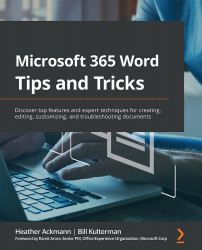Designing for document accessibility
Despite even the best intentions, document accessibility in some businesses is sometimes an afterthought—a step or series of checks performed at the end of writing or document design to meet the minimum legal obligations. This is the wrong way to approach document accessibility.
At its core, document accessibility is about ensuring that your message reaches the largest, most diverse audience possible. As with most core aspects of design, designing for accessibility should happen in the earliest design and writing stages, alongside discussions of your document's target audience and rhetorical purpose, rather than a simple "check" when you are finished.
Therefore, the requirements for document accessibility need to be built in at these early stages, when designers are thinking about images and layouts and building Word's templates, themes, and tables, and when writers are planning the scope, target audience, examples...